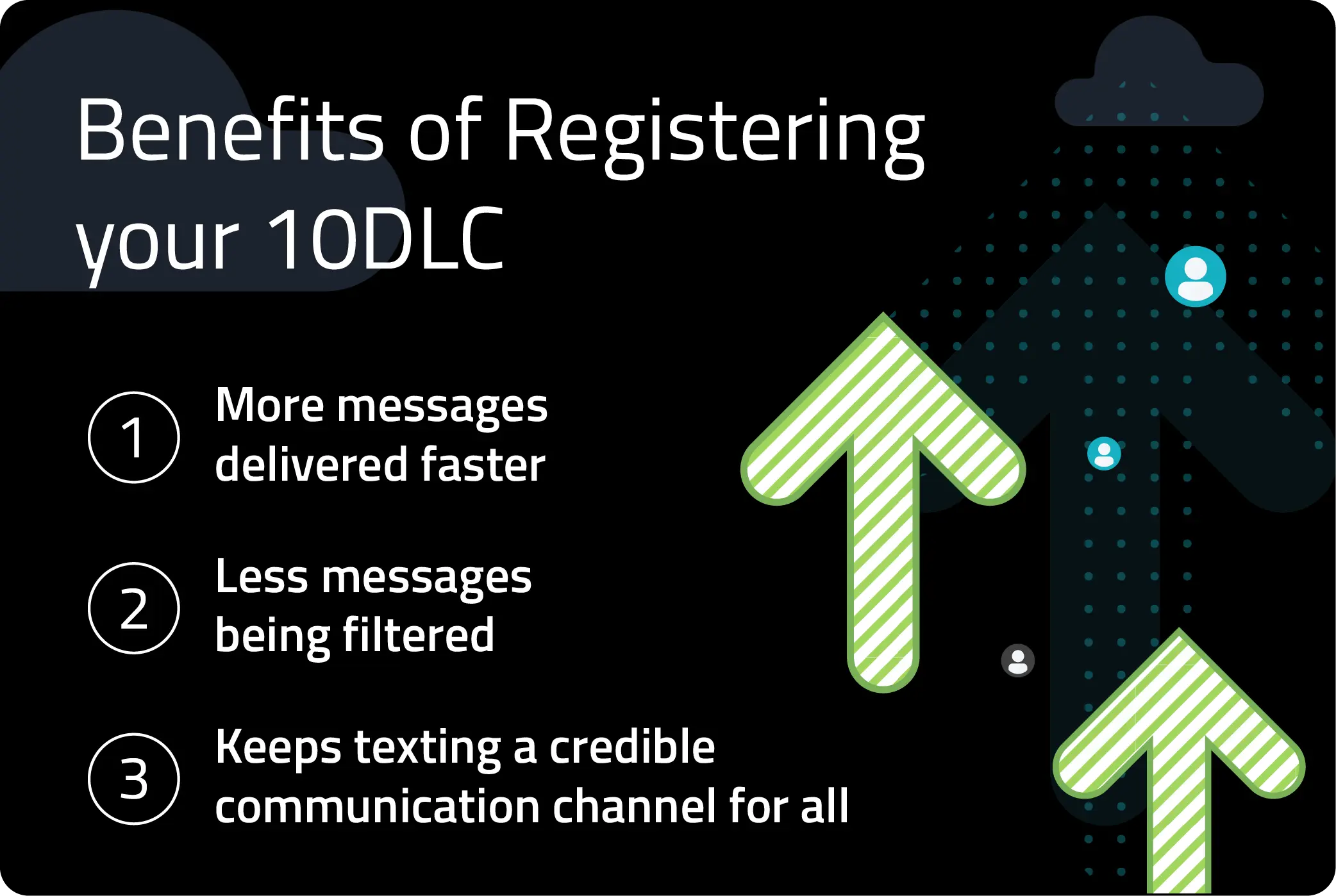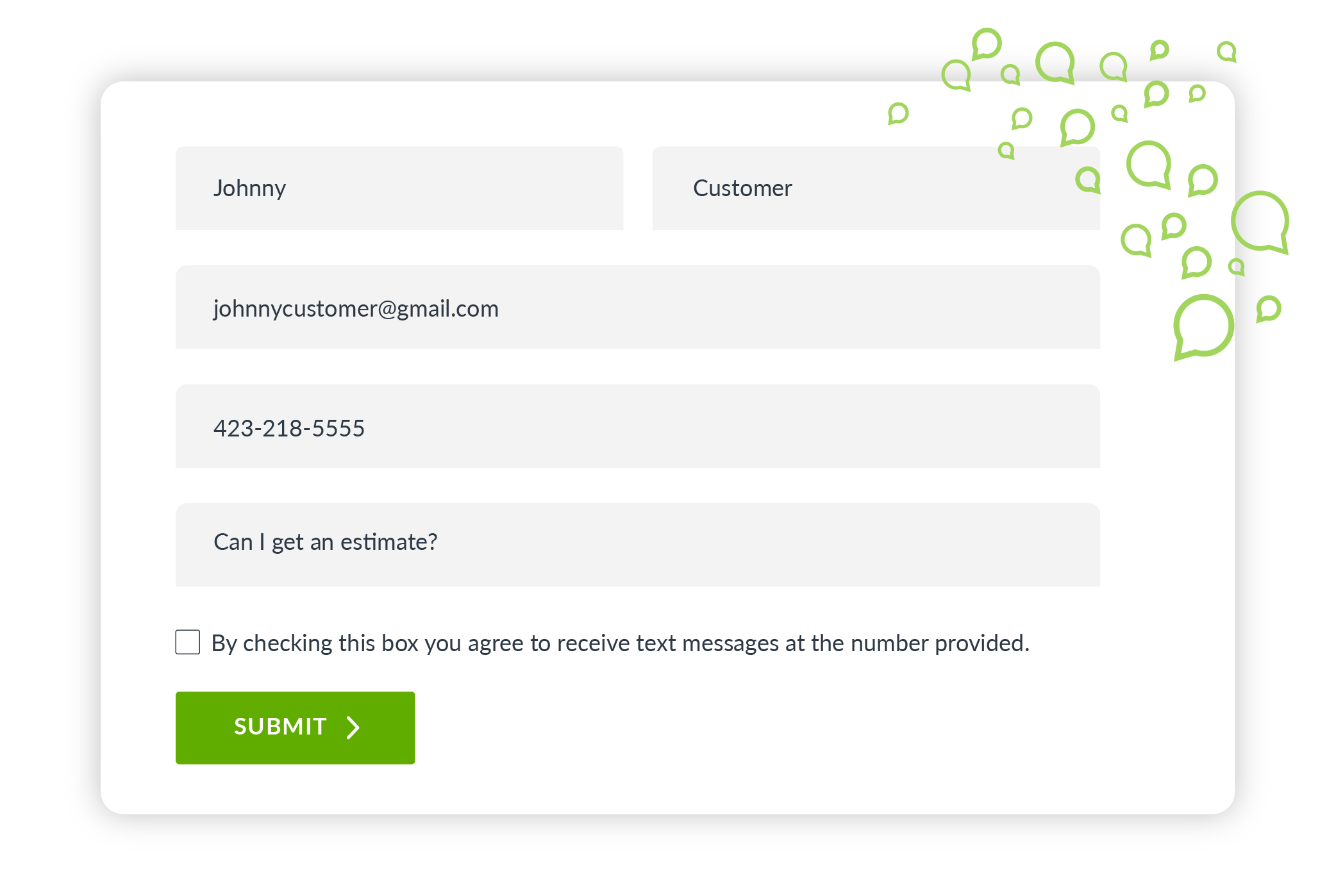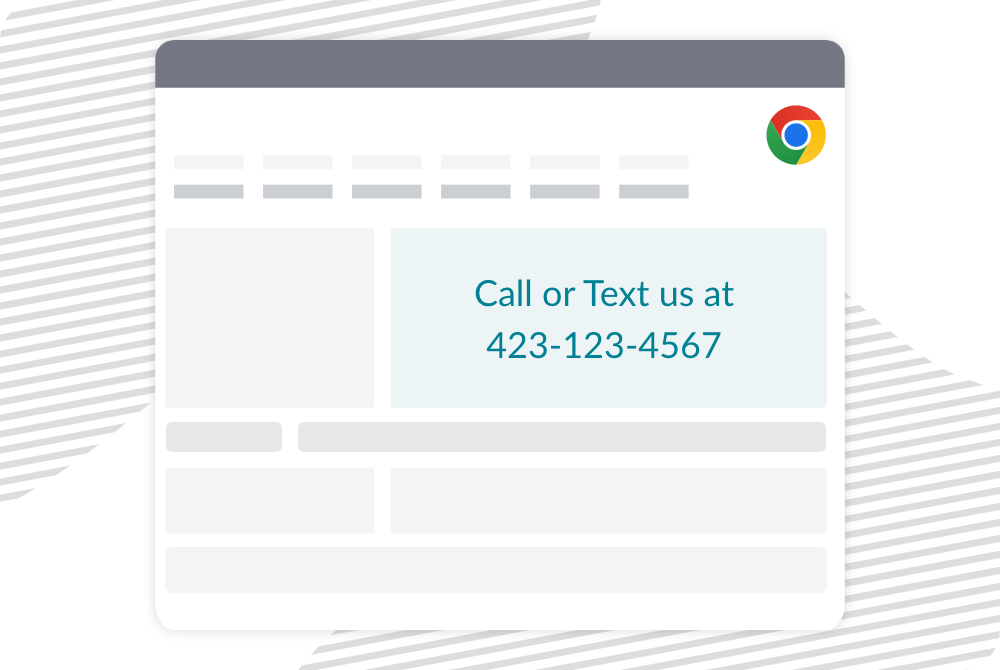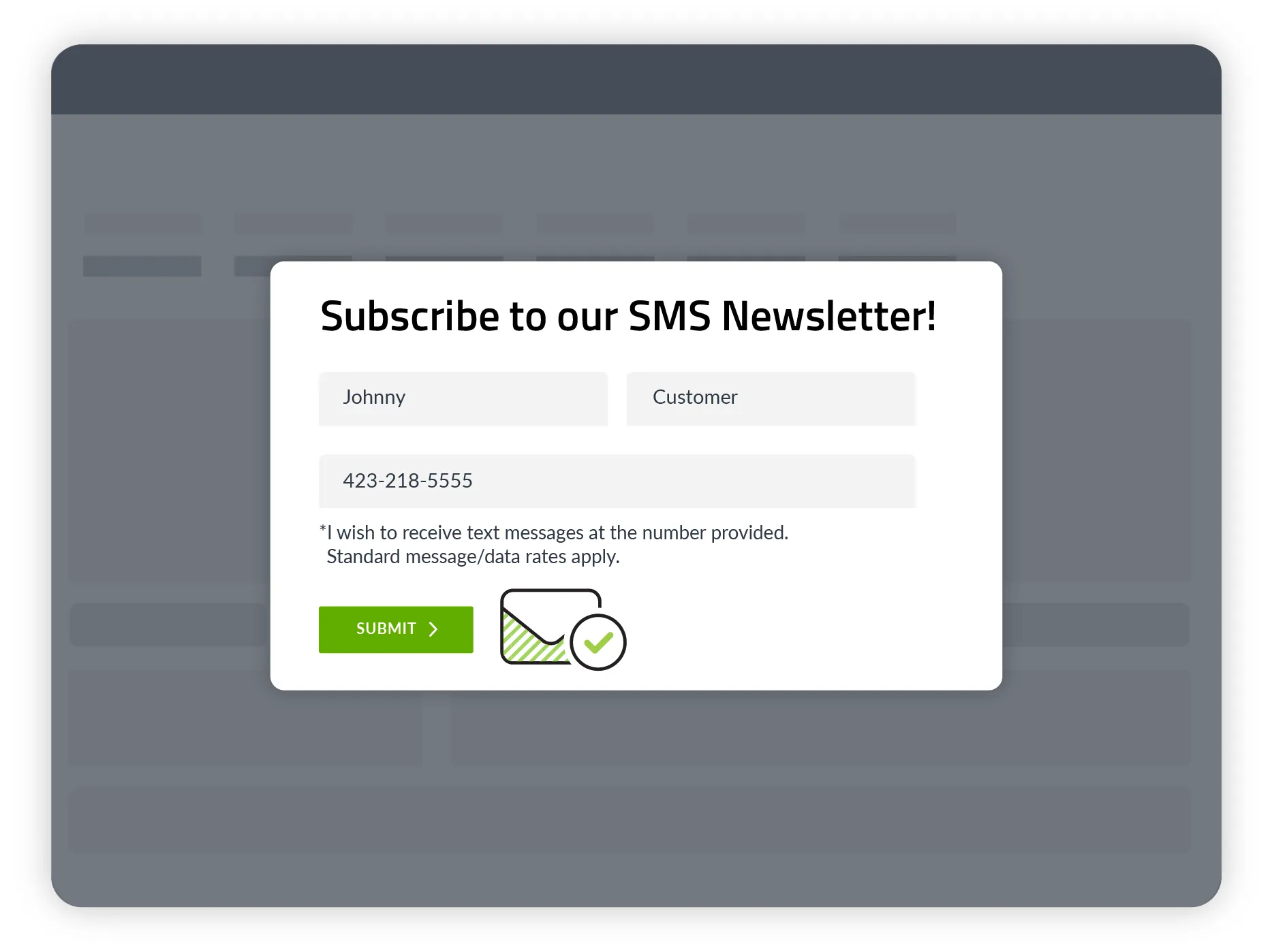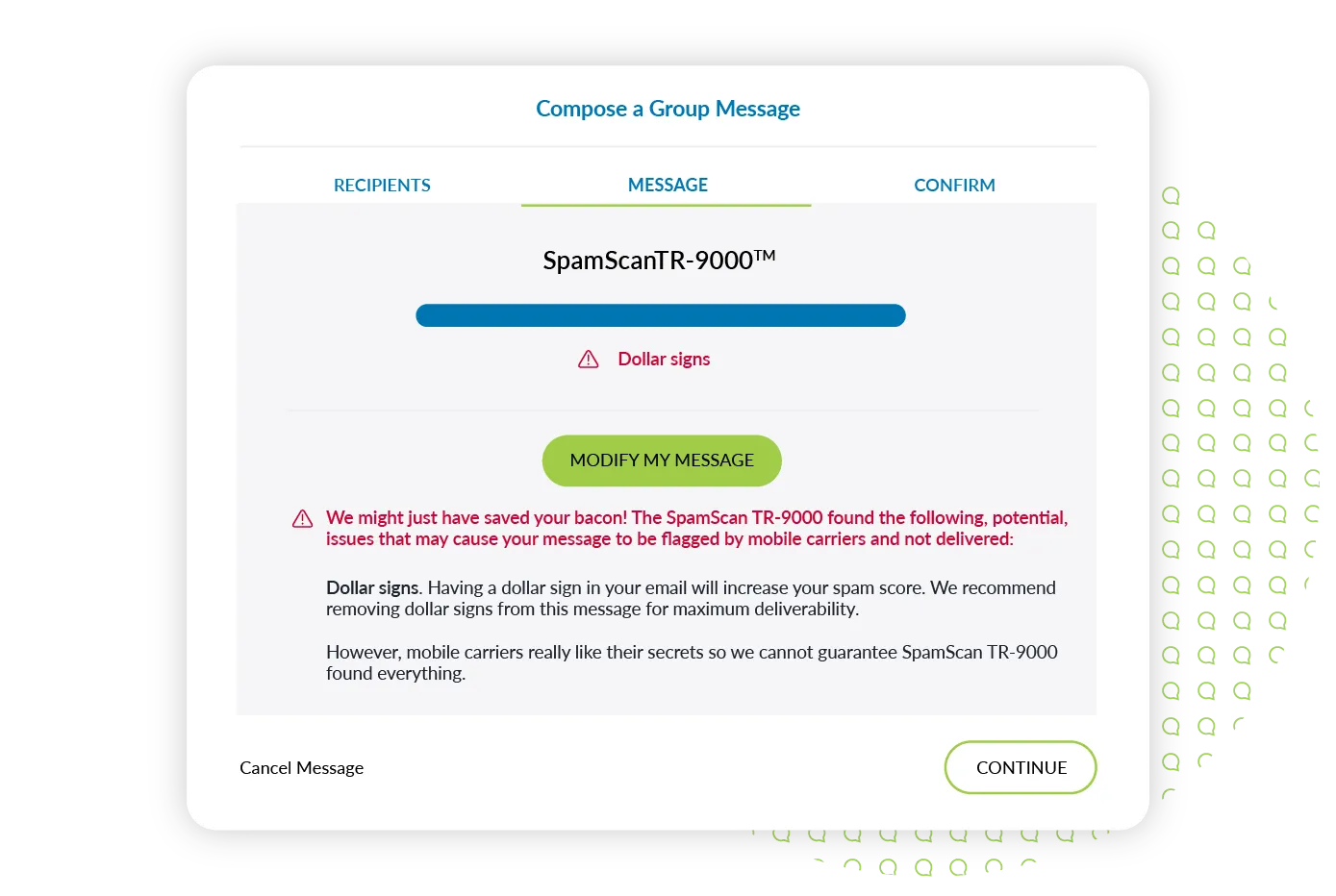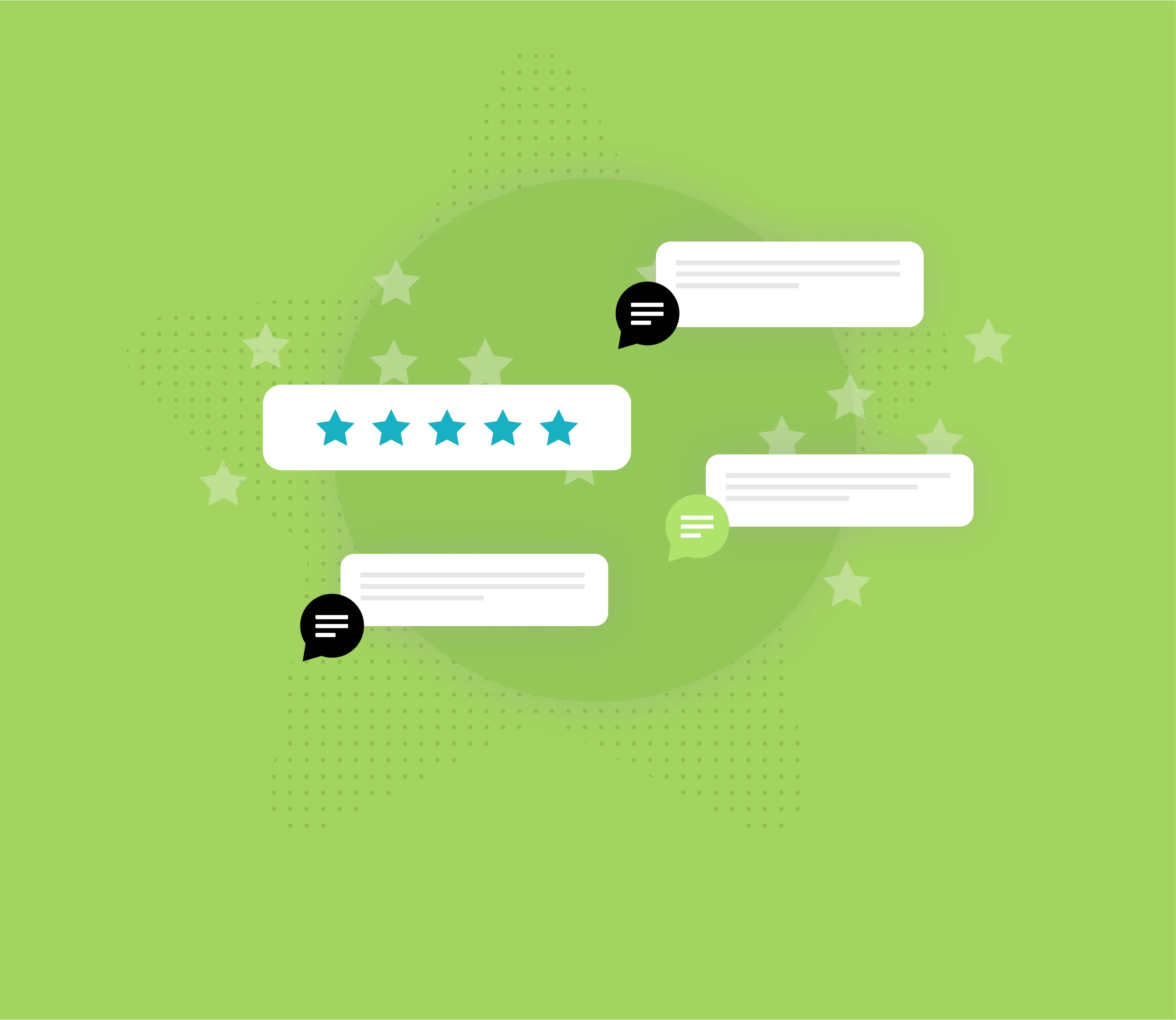Insight
10DLC Registration & Regulations: Your Complete Guide
Business texting is increasingly popular, so mobile carriers have implemented 10DLC regulations to ensure compliance and reduce spam. What does that mean for you?
These 10DLC regulations may feel complicated, but we’re here for you. This guide breaks down:
Important dates and deadlines (updated regularly)
Industry terminology
What’s happening
What it means for you
And what steps you need to take
We’re also happy to help you personally. Just text or call us at 423-218-0111, or submit a contact form, and we’ll get you set up with compliant business texting.
10DLC Important Dates
August 31, 2023: Delivery of messages from unregistered numbers will be significantly reduced. We are strongly encouraging all businesses to complete vetting before this date. Details below.
10DLC Terms and Definitions
10DLC is an abbreviation for a 10-digit long code phone number. It refers to a standard phone number, like 423-218-0111. Your business landline or internet (VOIP) phone number is considered a 10DLC. So if you want to use your existing business lines for texting—which we recommend and can help you do—these 10DLC regulations apply to you.
Note: Toll-free numbers are not considered 10DLC. 10DLC regulations do not apply to toll-free numbers.
What’s the difference between short code and 10DLC?
10DLC numbers have been increasingly popular for business texting for three reasons:
Businesses already own the numbers
They’re very inexpensive
Customers trust messages from 10DLC phone numbers more than short code numbers
A short code is a four, five, or six-digit phone number—like 555-55—commonly used for mass texting and automations. Short codes tend to be expensive—starting at $1,000/mo—so brands have historically shared them to cut down on costs. That creates problems, though, because SMS opt-ins for short code numbers are entirely based on keywords.
Managing keywords and opt-ins across brands on the same number is clunky, and has caused a lot of spam and consumer frustration. Carriers have stopped allowing brands to share short code numbers—that’s actually what kicked off most of these 10DLC regulations.
What is A2P messaging?
A2P stands for application-to-person texting. It means you’re texting from a software application like Text Request, rather than from your cell phone’s standard texting app.
A2P used to apply only to automated messaging services, but business texting now looks very similar to person-to-person conversations, and so carriers have updated their definitions.
What is The Campaign Registry?
The Campaign Registry (TCR) is a central hub for registering A2P 10DLC messaging campaigns. TCR verifies that your business is legitimate, and that you’re texting consumers for legitimate reasons, so that your text messages can be delivered reliably and at scale.
Text Request works closely with TCR on your behalf to ensure you’re properly registered and that your messages are delivered. More details below.
What is a DCA?
DCA can stand for both “direct connectivity agent” and “direct connect aggregator.” Either way, DCAs help deliver text messages from a software provider like Text Request to mobile carriers like Verizon et. al. Essentially, DCAs have built direct connections into carrier networks, so that messages can flow smoothly between carriers.
Additional DCA Vetting
Starting in 2023, mobile carriers are now requiring the DCAs to conduct an additional, currently manual, vetting process to prove that the contacts a business is texting have indeed opted in to receive those messages. There are additional fees associated with this vetting process, and you’ll also see more about opt-ins as a core piece of 10DLC regulations below.
As of August 31, 2023, message delivery will be significantly reduced for businesses who have not completed this vetting.
Why did carriers create 10DLC regulations?
Mobile carriers implemented 10DLC regulations to prevent bad actors from posing as legitimate businesses and spamming or scamming contacts who never asked to be texted.
The goal of 10DLC regulations is to ensure consumers get messages they actually want, that they are not harmed by bad actors, and to keep texting a clean and effective channel for business communications.
There are also a couple of happy byproducts of 10DLC regulations for your business:
You’ll be able to send more messages faster and with higher delivery rates
Your business will appear more legitimate once you’ve registered
What are the 10DLC regulations?
There are many 10DLC regulations and process changes that affect the telecommunications industry, but only a few that matter for a business leader like you.
Your business must register with The Campaign Registry
You must prove that your contacts have opted-in to receive texts from you
Businesses in some industries will be rejected outright, like those in cannabis/hemp, firearms, third-party collections, payday loans, and those selling other illicit materials
There are new 10DLC and per-message fees that apply to everyone, not only Text Request
Text Request will handle most of this for you. If you have questions, just ask.
How do I register my business 10DLC?
1. Gather your business info.
Once you’ve shared your business info with us, we’ll handle the registration process and keep you in the loop. We need:
Your company’s legal name
Your company’s country of registration
Organization type (private, publicly traded, nonprofit)
Your company’s tax number/ID/EIN
Your business website
Descriptions of each use case you text for
Sample messages for each use case
We’ll collect this info when you sign up for Text Request. If you’re an existing customer, then we’ve already gotten it or a rep will reach out to you soon.
2. Submit registration for your “brand.”
A 10DLC brand is the business who’s doing the texting. One brand can have multiple “campaigns” associated with their account.
3. Submit registration for your texting “campaign(s).”
A 10DLC campaign is a use case for texting. If you’re texting for multiple use cases, there’s a “mixed” use case that covers the gamut. One campaign can have up to 50 10DLC phone numbers associated with it.
4. Get approved or rejected by The Campaign Registry.
The good news is we’ll hear back almost instantly. The less good news is there’s another step before you can start texting.
5. Submit your registration for DCA vetting.
Every campaign registration has to go through an additional vetting process by a DCA. This is where you will have to “prove opt-ins.” That is, prove that the contacts you will be texting have actually opted-in to receive text messages from you.
This is a manual process that can take anywhere from two days to four weeks or more, but we’ll keep you in the loop along the way.
How to Prove Opt-Ins
After working with thousands of companies, we’ve found the best way to prove that your contacts have opted-in to receive texts is to add opt-in language to your website. There are many options for doing so.
It’s best practice to do as many of these as you can, and we’re listing them in order of importance, so you can prioritize accordingly.
5 Ways to Prove SMS Subscriber Opt-Ins on Your Website
1. Add opt-in language to your contact forms, with a required checkbox.
See below for sample language.
2. Add opt-in language and opt out language to your terms of service.
See below for sample opt-in language. Common examples of opt-out language include: Reply STOP to opt out. To stop receiving messages from [Company Name], reply STOP, CANCEL, or UNSUBSCRIBE.
3. Add our SMS Chat widget to your website.
Our SMS Chat has opt-in language included in the widget, so anyone who messages you through it is a confirmed opt-in. It is also highly visible on your website, and the folks approving registrations appreciate that.
If you already have a Text Request account, you can configure your SMS Chat here.
4. Use keywords to prompt inbound messages.
Using a keyword prompt, like “Text DEALS for text alerts about new items and discounts” is a great opt-in option, because contacts are intentionally texting you to get something in return.
If this applies to your business, be sure to add your keyword prompt to your website.
5. Add “Text or call us” wherever you have your phone number.
You probably say “Call us at [this number]” on your website. If you are also texting from that phone number, it’s a best practice to add “Text or call us…”
It’s good for growing your texting engagement, and it tends to count as a proof of opt-in.
Sample Opt-In Language
Here are examples of opt-in language we have seen be approved by DCAs. We cannot guarantee results, but we do recommend using the samples below or some variation of them.
Note: We are not lawyers, and this does not constitute legal advice.
By texting us, you agree to receive text messages at the number provided. Standard message and data rates apply.
By checking this box you agree to receive text messages at the number provided.
I wish to receive text messages at the number provided. Standard message/data rates apply.
Additional Ways to Prove Opt-Ins
These may not cover all of your contacts, or get through all vetting stages, but they do tend to work.
1. Add a pop-up form to your website.
If you use a pop-up anyway, this is a perfect place to include opt-in language. This pop-up will need to meet the same standards as the contact form example above.
2. Ask for approval over the phone.
Verbal confirmations of opt-ins are acceptable, but we’ll need documentation showing:
That you ask for verbal opt-ins
The script you use to ask and confirm
The process you follow to update a contact’s records to opt them into texts
3. Use physical forms.
You may use handwritten sign-in or registration forms for things like doctor’s appointments, local meetups, or trade shows. These are acceptable, but they must include opt-in language, and we will need to upload a picture of the form as we register your 10DLC.
How do you keep your texts from being marked as spam?
Remember that the whole point of 10DLC registration is to reduce spam. Even if you are registered and pass vetting, your messages can be dinged as spam if you’re sending bad traffic.
A few red flags for spam include:
Mass messages that include third-party shortened URLs (like Bitly)
Ending a message with a link
Sending links without “https://” at the beginning
Having any words in ALL CAPS
Using multiple dollar signs ($) or emojis in the same text
Sending the exact same message to massive groups of people
Sending lengthy texts to large audiences
For more insights, view our full guide to avoiding SMS spam filters.
In practice, if you text like a normal person would text, you should be fine. Our Spam Scanner will also help you avoid these common mistakes when sending a mass text message. It automatically alerts you if it spots any of the things mentioned above.
If you have any questions, please reach out.