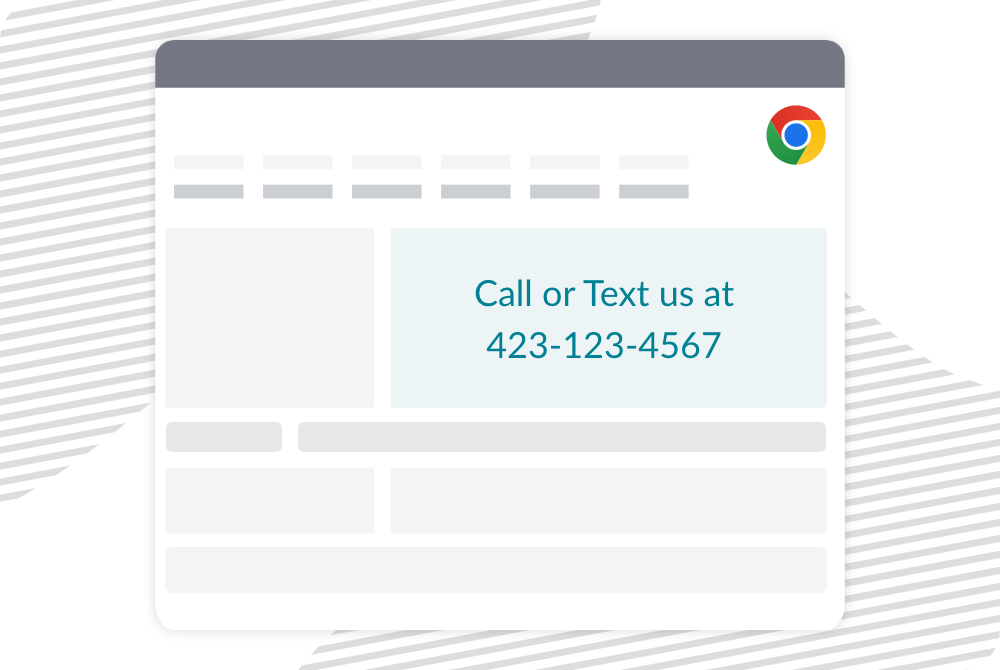Insight
How to Text from Your Business Phone Number to Increase Sales
Your business relies on your existing phone number to communicate with customers for everything from sales to customer service. So how can you keep that same phone number for text messaging, without impacting your ability to make voice calls?
Below we’ll cover how to text-enable your existing business phone number, and why using that same phone number for your SMS strategy can help you ultimately increase sales.
4 Reasons Why You Should Text From Your Business Phone Number
It’s no secret that customers expect you to text them now. 84% of consumers want to text with businesses, and 90% of texts are read within 30 minutes of being sent. What you may still be wondering is why make your current business phone number textable, instead of getting a brand new text-only number?
Here are four big reasons why you should text from your business’s current phone number:
It’s the number that your customers already use and most likely have saved in their contacts.
You most likely already advertise your current business phone number everywhere.
Leads and customers may already be trying to text that phone number, since text messaging is now a standard for businesses.
You won’t have to update all your marketing materials with a new text-only number.
All of this works together to make your SMS marketing easier once you start texting. The less friction you create for your customers, the more returns you’re going to see.
How do you send a text message from your business phone number?
You ultimately need a business text messaging platform to text-enable your business phone number. A quality SMS platform, like Text Request, will partner with cloud communication platforms, like Twilio and Bandwidth, to make text-enabling your phone number possible, without affecting your voice capabilities or automations.
The only caveat is that your business phone number must be a landline, toll-free number, or VOIP to be text-enabled.
What if you have to get a new mobile phone number for text messaging?
Numbers that cannot be text-enabled are few and far between, but they do exist. For example, cell phone numbers generated by Microsoft Teams and Google Voice cannot be text-enabled, because their providers have blockers preventing third parties from text-enabling them.
In these situations, an SMS platform would provide you with a new, free phone number for text messaging. For example, if you get a new number through Text Request, you will receive a provisioned number, which will not have an active voice function. A provisioned number can only send and receive texts and images, which is why they are often referred to as “text-only” numbers.
When selecting a new provisioned number with Text Request, you’ll be prompted to identify the country you're in, then enter the area code you’d prefer to use. We’ll then generate a list of different available text-only numbers for you to choose from.
Text Request offers a Call Forwarding add-on, so you can have a seamless way to respond to any customers who try to call your text-only number.
How long does it take to text-enable your current business phone number?
It typically only takes 1 to 3 hours for an SMS platform like Text Request to text-enable your current business phone number. As part of Text Request’s process, you must sign a letter of authorization, or LOA, permitting us to text-enable your business phone number.
Once the LOA is signed, Text Request will reach out to our cloud communication partners, Twilio and Bandwidth. Twilio and Bandwidth will then update your NetNumber Identification, or NNID, to be text-enabled. A NNID is the six-digit code that identifies your Communication Service Provider (CSP), so it can be pinged for updates, which in this case would be becoming text-enabled.
Once this is completed, you can move on to other SMS essentials, like 10DLC registration.
What is 10DLC registration?
After your business phone number is text-enabled, you still need to register your SMS use cases with mobile carriers. This process is referred to as 10DLC registration, and helps separate legitimate businesses, like you, from spammers. 10DLC registration ultimately keeps business texting a clean and effective channel for everyone.
To complete 10DLC registration, you need to:
Gather your business info
Submit registration for your brand
Submit registration for your texting campaign(s)
A quality SMS platform, like Text Request, will guide you through every step of this process. As a whole, 10DLC registration can take 2 to 5 days, but it’s essential to ensure that mobile carriers actually deliver messages from your text-enabled business number. For an in-depth overview of the entire process, view our 10DLC Registration & Regulations Complete Guide.
How do you find the right SMS platform to text-enable your business phone number?
In addition to working with cloud communication platforms to text-enable your business phone number, a quality text messaging platform will also:
Not affect your current phone number’s voice capabilities
Provide a free phone number for texting, if your current mobile phone number can’t be text-enabled
Help your business throughout the entire 10DLC registration process
Include additional features, like mass texting, text templates, mobile app, unlimited users, and unlimited contacts, as part of your plan
Provide free support and success training for the life of your account
Offer 30-day money-back guarantees and no contracts
Text Request includes all this and more on our Basic and Starter plans. Whether you’re a big or small business, our team is also readily available to talk through your business’s individual messaging needs to find the best solution for you.