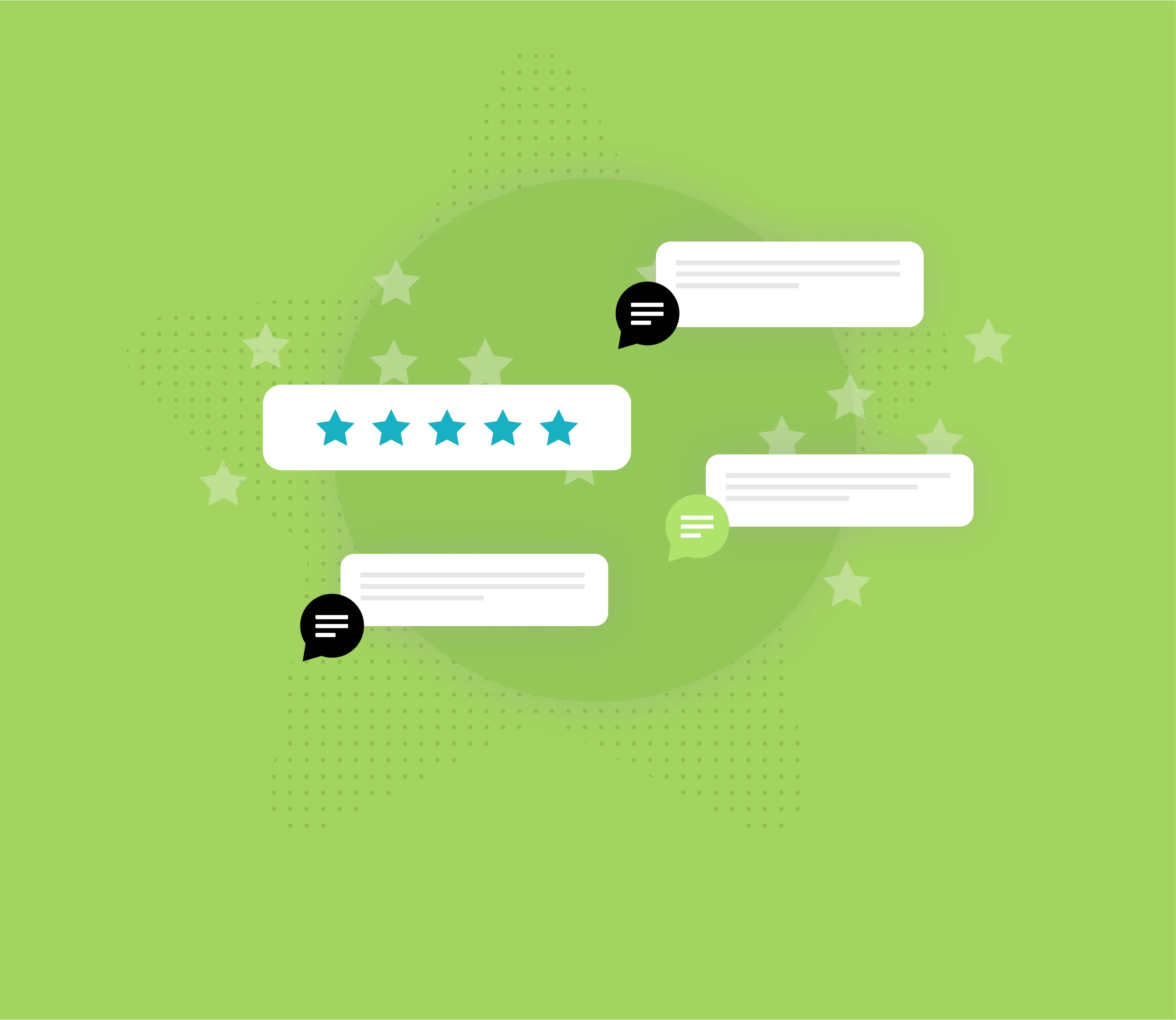Newsletter
SMS for Feedback: Streamline Your Review Request Process
Customer feedback is key to improving outcomes, and online reviews help you attract more customers.
How does texting help you get both? Three steps below.
1. Save Requests as Templates
That way reps don’t have to think twice about how to ask for reviews.
Templates also make sharing the correct review link easy for everyone. Once you have your review link, it’s as simple as popping it into the template and including it alongside a message like:
"Hey [Name], thanks for choosing [Business]! Please leave a review at: [review link] See you next time!"
Don’t have a review link yet? Our How to Get More 5-Star Customer Reviews guide will walk you through eight recommended platforms to generate one and how.
2. Pick the Perfect Timing
Folks need the right amount of time to enjoy your service or product.
For contractors, that might be as soon as the job is finished, for medical providers it might be a week after a procedure.
Picking a timeframe that best suits your industry will ensure you always nail the timing of your review request. You can also use contact notes to keep track of when a customer started using your product or service.
3. Make the Ask Personal
Customers are more likely to leave a review for an actual person.
Have your team use custom signatures, so customers can put a face to the rep asking for the review. Reps can similarly use Contact Tags to track the customers they’ve been texting.
The quality of the experience the customer had with the rep will be reflected in the review—so remember to document and pick happy customers.