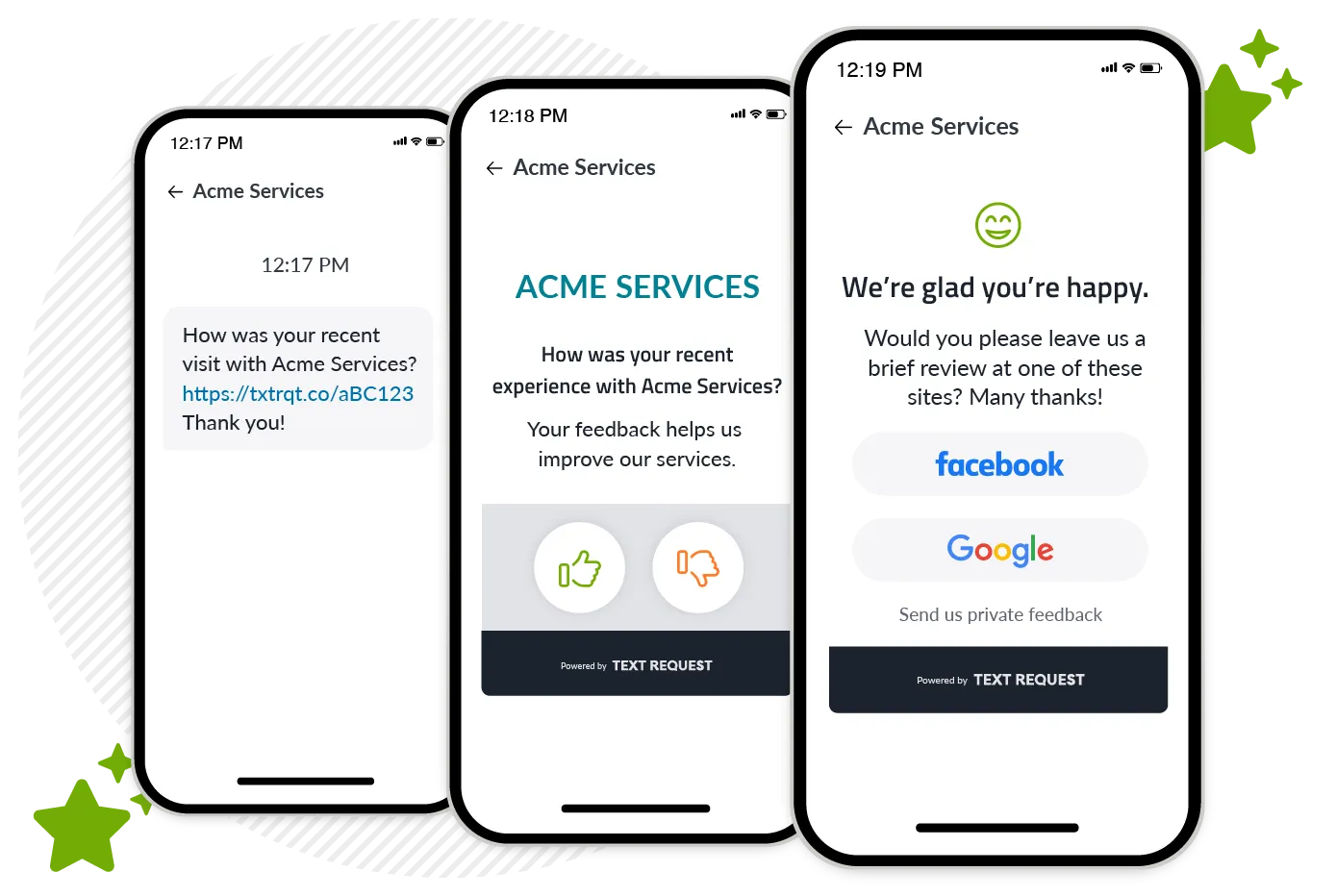Templates
Online Review Request and Customer Survey
Texting to request feedback helps organizations like yours earn 58% more online reviews compared to asking through other channels.
These text message templates will help you gain more positive reviews, while also saving time.
Note that these SMS templates are intended to be examples you use to create your own. We do not recommend directly copying and pasting them into Text Request's Templates feature, without first editing them and their [brackets] to fit your needs. These [brackets] will not automatically pull custom info, including review links, and are thus only meant to be placeholder examples.
1. Invite Internal Feedback from Loyal Customers
We’re talking long-term customers who have the most experience with you. Text them first and include a link to your survey to speed things up.
Our Review Management feature gives you the power to add your review link to any message. Just be sure to manually press our star icon before you send your message.
Template 1: “Hi [First Name], thanks for continually choosing [Business Name] for your [Service]. Have a moment to tell us what we’re doing right and what could be better? [link] — [Rep Name]”
Template 2: “[First Name], thanks for being a part of the [Company Name] family! Could you fill out our customer survey at: [link] This will help us make things better for you and for everyone else, too. — [Business Owner]”
Template 3: “Hey [First Name], it's [Rep Name]. Would you leave us some feedback at [link]? It helps us see how we're doing. Grateful to work with you. Thanks!”
Template 4: “Name, how was your service today? Anything we can do better?”
2. Share SMS Review Requests After Completed Services
Reach out for the online review while the service is still fresh in the customer’s mind. Local businesses in particular thrive on online reviews, and those are easiest to get while the customer is still high on the good work you did.
Our Ultimate Guide to Review Management deep dives into the best times to ask for reviews based on your industry, plus how online reviews can help you rank first in local searches.
Template 5: “Hey [Name], thanks for choosing business! Please leave a review at: [link] See you next time!”
Template 6: “Hi [Name], here’s that review link we mentioned: [link] Thanks for offering to leave us feedback!”
Template 7: “[First Name], how’d we do today? [link] Tell us using that link. Thank you!”
3. Follow Up for Product Reviews
Catching customers right after they’ve had a chance to enjoy your amazing product is the perfect time to ask for a review. Keep your request simple and direct.
Template 8: “Hi [First Name], how do you like your [product]? Tell us at [link] - [Company Name]”
Template 9: “[First Name], thanks for purchasing your [product] from [Business Name]! Tell us about your shopping experience. [link] Thanks!”
Template 10: “Hey [First Name], how was our online checkout experience? [link] Give us your feedback.”
4. Ask Happy Customers Who Already Talk About Their Experience
Some happy customers go out of their way to praise you on social media or message you directly. Text Request gives you the power to automatically get notified when customers leave you reviews on Facebook.
It’s great to have customers talking about you on social media, but getting them to leave a review on other platforms as well will increase your overall local search ranking. Engage with them publicly, then text them asking if they don't mind saying the same thing on a review platform.
Template 11: “Hi [Name], thanks for the love! [link] Would you mind using that link to share your experience in a Google review as well?”
Template 12: “[Name], thank you for mentioning us on Facebook! Could you also leave us a review at: [link]? Thank you! - [Rep Name]”
Template 13: “Hey [Name], we’re so glad to hear you’re happy with your product! [link] If you have time, could you share your customer experience using that link?”
5. Send a Blast When Your Company is Approaching Milestones
Online reviews can give you an extra boost when trying to reach key milestones, like number of sales or website visitors.
Template 14: “[Name], guess what? [Company Name] is so close to reaching our [goal] and we think just a few more reviews could give us the extra traffic we need. Will you help us out? [link] Thank you!”
Template 15: “Hi [Name]! Did you know that [Company Name] is only [number] away from reaching [goal] customers? As a long-time customer, your review could help us reach it: [link] We’d love your honest feedback!”
Template 16: “We're trying to hit [goal], and we're sending swag to customers who leave us a review that helps us hit it! Leave us a review at [link], and text me your address when you've done it so we can send you this gift.”