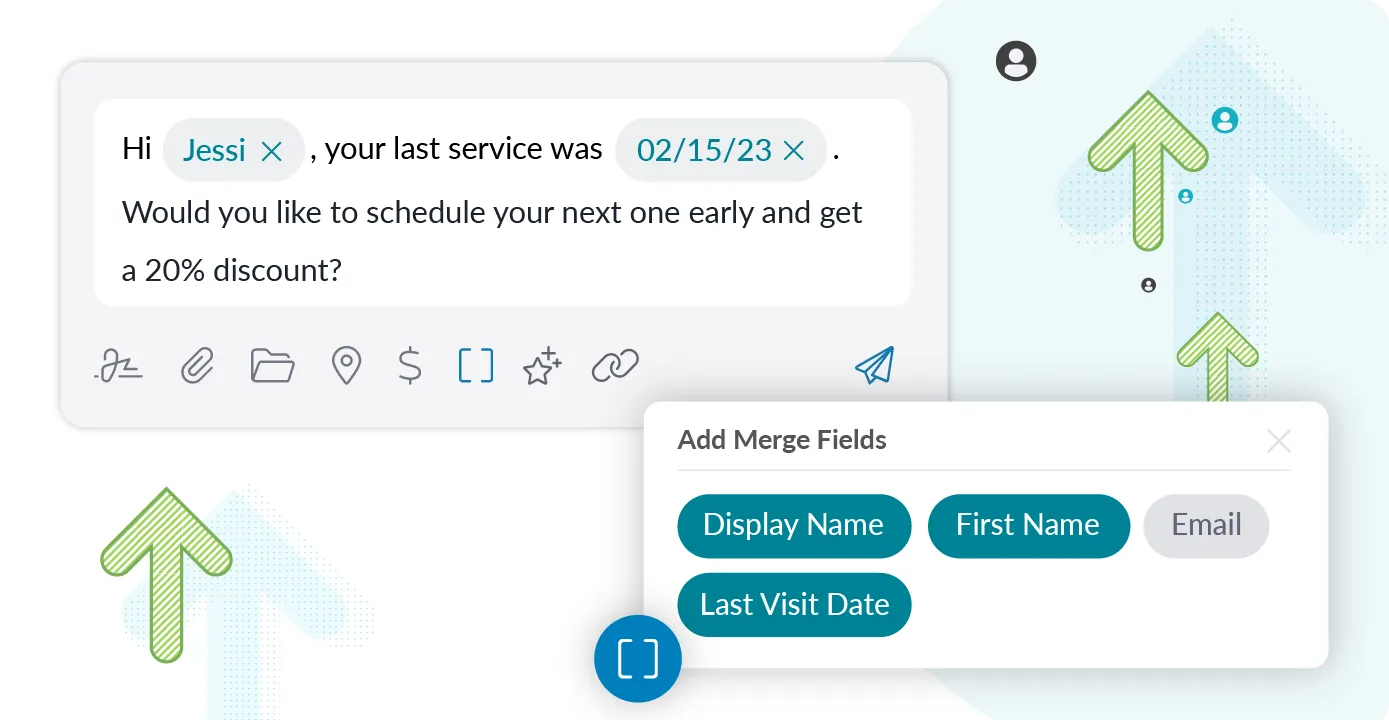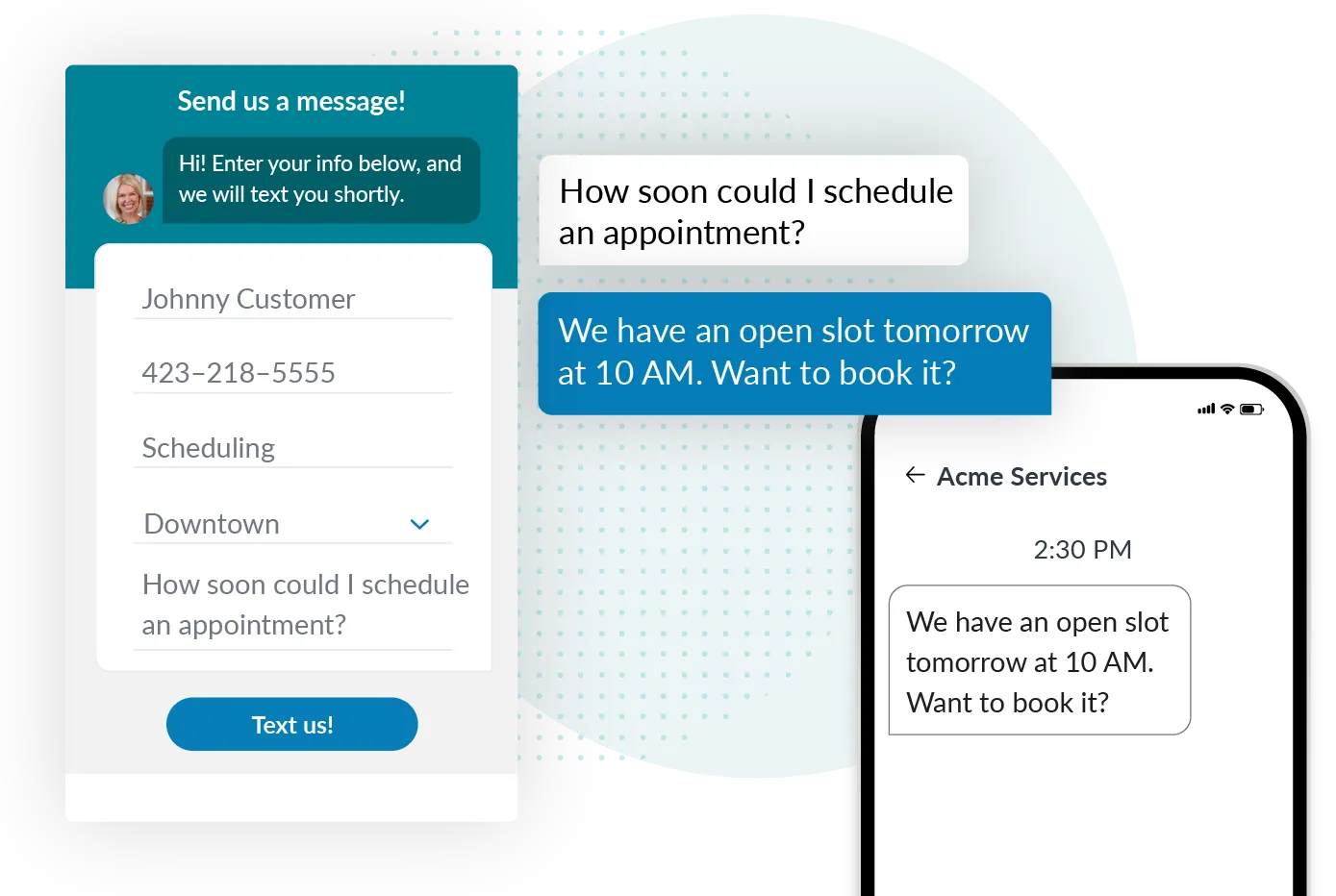Insight
Appointment Scheduling by Text Messaging: The Ultimate Guide
Every kept appointment means revenue for your business, while missed ones become money down the drain.
We’ll show you how to schedule and keep more appointments through text messaging, so you can grow revenue while saving time and stress.
Why text message for appointment scheduling?
People see and respond to texts way before they do emails or voicemail. Text messaging helps you move people through the back-and-forth of scheduling faster so you can streamline your appointment scheduling process. That includes initial booking, sharing calendar links, confirmations, updates, and last minute openings.
We’ll cover each stage of the process below.
How much are missed appointments costing you?
No-shows have cascading negative effects that cause your business to lose hundreds of thousands of revenue each year.
In healthcare, patients who miss just one appointment have only a 30% chance of coming back within 18 months. And sales prospects across industries lose momentum toward making a purchase when they miss a scheduled meeting with a rep.
You don’t want to waste a ton of money trying to bring new people in who never actually pay you, especially when the average worth of each appointment is:
Primary Care Doctor - $186
Cleaning Service - $120
Accountant - $150
Salon - $80
Lawyer - $300
20% of appointments across all industries are missed—so do the math on how much your own business could potentially lose each year. Ouch.
That sounds scary, but it doesn’t have to be if you stay proactive. We’ll show you how to use SMS messaging to fight back against the cumulative cost of no-shows and increase revenue.
Why do no-shows happen?
Here are the top five reasons research shows why people miss scheduled appointments:
Clients forget, because they didn’t get a reminder.
Clients feel forced to pick a time-slot that doesn’t work.
The client got distracted and didn’t think to reschedule.
The client got cold feet.
Your business doesn’t stress the pain points of missing an appointment.
Below we’ll cover how text messaging can prevent each of these.
How can texting keep more appointments?
This section covers what you can do, and what others are doing to text for scheduling.
The five points below show you exactly how to implement that into your daily processes.
1. Create text reminders.
Simple enough right? People need reminders, or they forget.
But what’s not simple is the massive returns you’ll see when your appointment reminders are sent via SMS. People prefer texts over phone calls. Plus imagine how much time you’ll save by not making 20+ reminder phone calls a day.
All it takes is one quick message.
“Hi Jen, reminder that our zoom call is at 2 pm today to discuss final close rates: https://us02web.zoom.us/j/85201519159 Looking forward to it!”
Our Merge Fields feature gives you the power to personalize appointment reminders as you create them.
2. Text a calendar link for the client to book a time.
More than likely the client will agree to be polite, and then no-show later, if you pick a time slot for them. The solution?
Text clients a link to schedule their appointment, and let them choose the slot themselves. It saves your staff the hassle of making the client pick something at the register, plus the client can take the time to make sure the slot works for them. That helps both of you in the long run, and makes managing inbound leads and referrals easier.
Text Request gives you the power to automatically shorten your calendar links, plus track click rates across mass texts.
3. Include a link to reschedule in appointment reminder texts.
If the client doesn't know they have the option to pick a different time slot, they won’t do it. That’s why you should include a link to reschedule after your appointment confirmation texts, in case something pops up.
A reschedule is always better than a no-show. Your job is to make it as easy as possible for clients to do just that—so you don’t completely lose their business. Text messaging a rescheduling link is an easy solution.
4. Break down what the client should expect during the appointment.
Clients may be nervous for their appointment, especially if you work in healthcare or the appointment is for something the client hasn’t experienced before.
How do you prevent that?
You tell them upfront what to expect in a text, including:
Appointment time length
General break down of how the time slot will be spent
Where to meet, or how to connect
What to expect if you’re demonstrating or providing a service
Whether or not they should bring anything
Save this information as Templates and you’ll always have it prepared to shoot to new clients. You’ll save time, the client will have a positive experience, and you’ll keep more appointments.
5. Stress the pain points of missing an appointment.
Sometimes missing an appointment doesn’t seem like a big deal to your clients. But depending on your industry—fitness, legal, ect.—you may charge clients fees for missed appointments. Missing the appointment may also lead to negative consequences the client wants to avoid.
It’s okay to remind the client they’ll pay a cancellation fee if you have that policy in place, but it’s more impactful to stress the bad experiences that could come if they miss—like letting existing problems grow out of control, or even become irreparable.
Those are problems clients want and need to know.
Text messaging can help educate clients on why these pain points matter both before and after they schedule appointments.
“Remember to reschedule your annual HVAC inspection. We’ll make sure your unit doesn’t break down as summer heats up!”
How do you send an appointment reminder through text?
Using your personal phone number for texting can get disorganized and blur the line between personal and professional messages. It also only allows you to send texts manually to one person at a time.
A texting platform like Text Request gives you one place to manage all your contacts and messages, plus the ability to set up automatic triggers and automations. We offer a host of features, including Mass Texting for texting multiple clients at once with merge fields.
That’s way more convenient than sending one text at a time from your personal phone, and it will make your front office staff’s lives a ton easier.
We can make your current business line textable. Then you can tell clients, “Hey! You can call and text us at our number to schedule an appointment!”
You’ll book more appointments and generate more leads.
How much of your appointment scheduling process can be automated?
Text Request can integrate with your existing appointment scheduling software to automate scheduling notifications whenever a client picks a time slot.
We have integrations with:
Minbody (Health & Wellness)
Clio (Legal)
SharpSpring (Marketing)
Square (Point-of-sales)
HubSpot (General)
You can also trigger text workflows with your appointment booking software by using Zapier.
While automations like these streamline your communications and delight clients, there are other options you can explore. The next section covers automations and manual sends, so you can create the best scheduling experiences through text.
5 Step Process for All Things SMS Appointment Scheduling
We’ve covered why preventing no-show with SMS appointment scheduling works. Now we’ll show you how to implement texting into your appointment scheduling workflow.
1. Scheduling the initial appointment.
Actively invite clients to text you to schedule their first appointment—otherwise they won’t know they have the option to. This can be done by displaying a call-to-action (CTA):
“Text us to schedule your next appointment!”
You can advertise this CTA in places like your:
Website
Social media
Digital and physical ads
Brick-and-mortar locations
SMS Chat is a widget clients can use to text you directly from your website to schedule an appointment. The widget can even be formatted to display the CTA above.
Link to the calendar or form the client needs to book their appointment, or text back and forth with them to find a time.
2. Send a confirmation text when clients lock in their time slot.
Confirmations have shown to cut no-show rates by 50%, because people are more likely to follow through on something they directly commit to. That’s why a good confirmation text will ask the client to say, “yes,” like:
“Text YES to confirm your appointment slot on June 10th at 11:00 am.”
Keywords can help move this process along. For example, the keyword “YES” could trigger a response with everything the client needs to know about the appointment, while the keyword “NO” could help you track the clients who didn’t reschedule so you can personally follow up with them.
Integrations can also be used. Once the client selects a time slot using the link you shared with them, you can trigger an automatic confirmation text with the time and date they choose.
3. Share an appointment reminder before the appointment.
This reminder could either be scheduled the day of or before the appointment, depending on your industry needs. It should also include a link the client can use to reschedule, any pain points, plus requests if you need something from the customer.
“Tommy, quick reminder we'll be at your house today around 2pm. Please make sure someone’s able to let us in, thank you!”
This gives the client something to refer back to when they want to remember their time slot, plus the message can include any details the client might want to know about the appointment itself.
Life happens, people forget—but text reminders keep you top of mind.
4. Schedule the next appointment in advance after the service.
As soon as the client’s appointment is completed, shoot them a text to schedule the next one, or confirm you’ll be there again if your service goes to them. Include the same link to the form or calendar they used the first time to schedule, and they’ll know exactly what they’re supposed to do next. Then you repeat the process from step two above.
Getting clients to return can be 7x more valuable than finding another new client, and texting can help make that happen! You essentially create an SMS flywheel that keeps clients coming in and out your doors.
5. Fill last minute slots as they open up.
There will always be last minute cancellations, because life happens. Texts can help you fill those unexpected open slots.
Mass Texting allows you to reach all your contacts who may be interested at once, so you can get the slot re-booked. We recommend categorizing your contacts with our Groups feature, so you can quickly target clients by the services they use.
Get ready to keep more appointments! (And your sanity.)
SMS gives you an effective way to stay in touch with clients before, after, and in between their scheduled appointments. It offers all the functionality you need to step in when clients have to reschedule, get more information, or need reminders.
That means more kept appointments, more revenue, and more peace of mind!