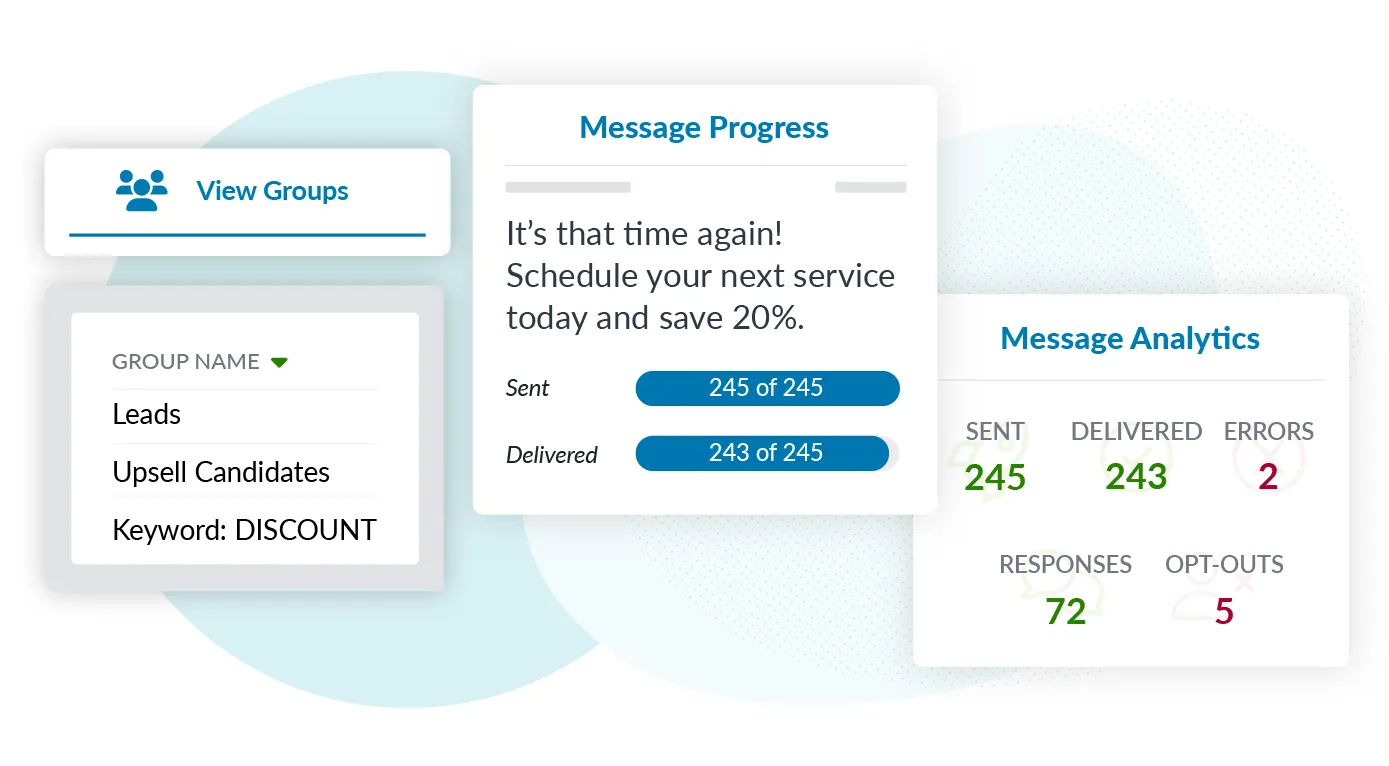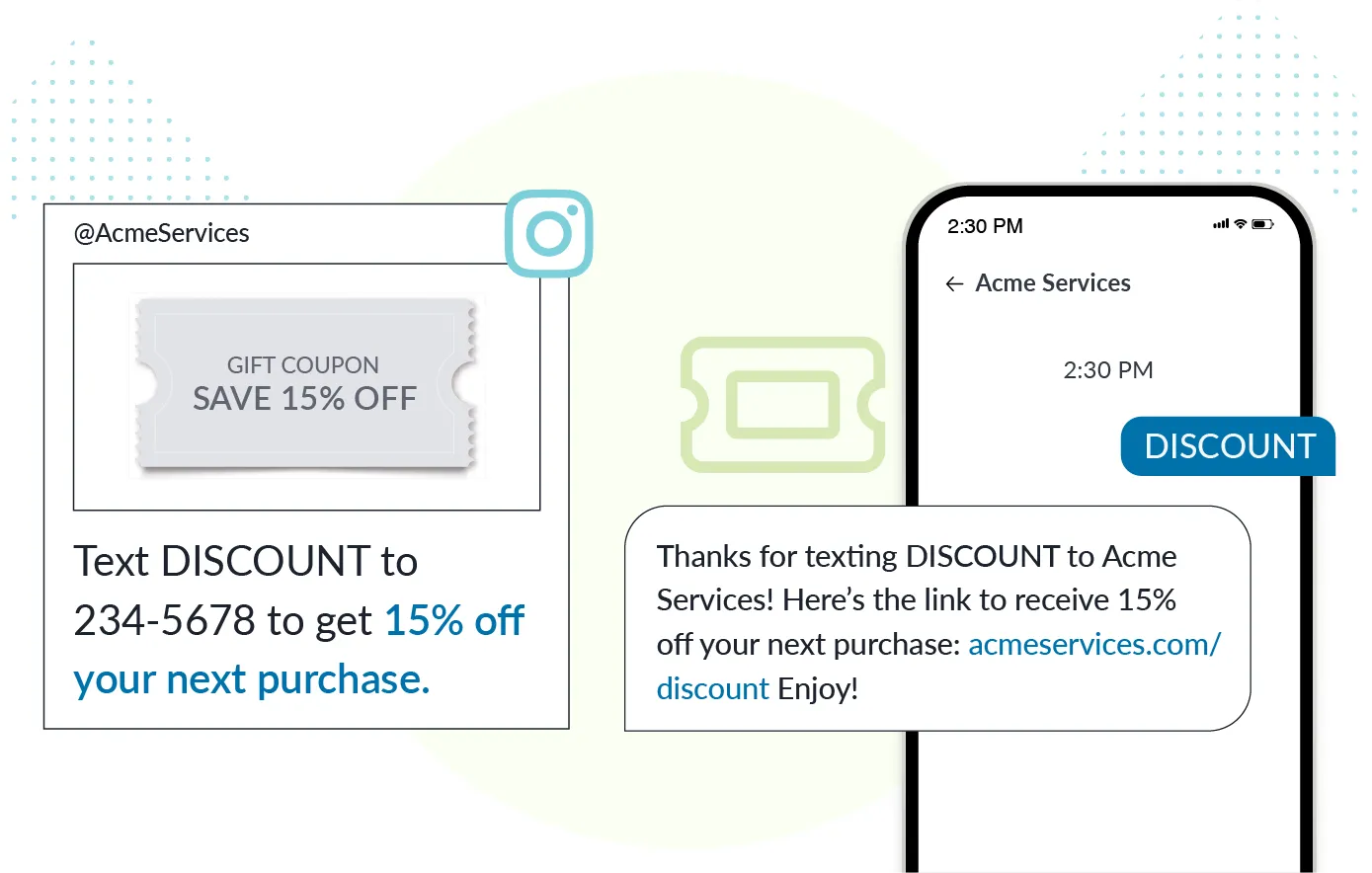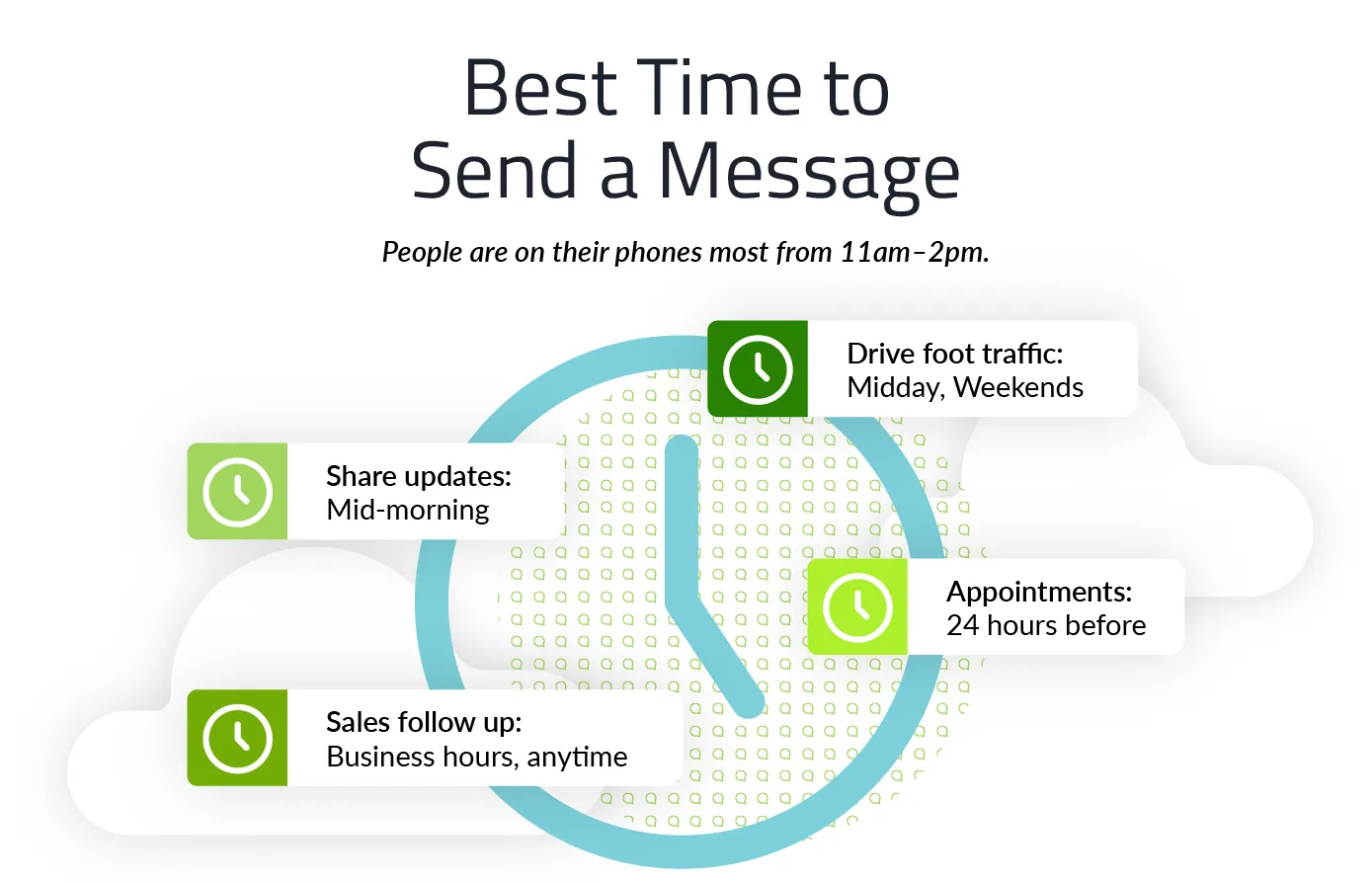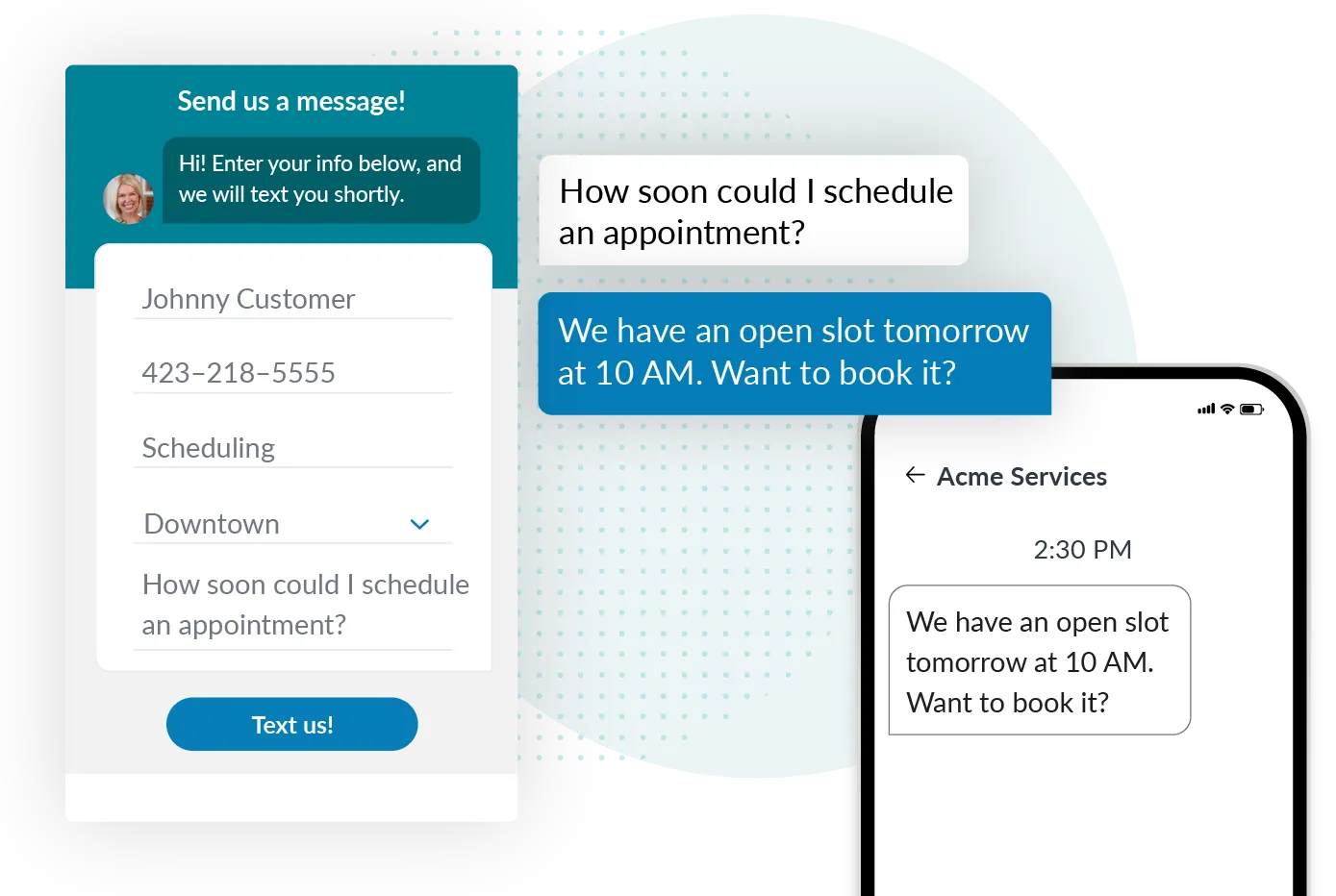Insight
SMS Marketing: The Complete Guide
SMS marketing is an easy way to increase revenue while also creating great customer experiences. Here’s everything you need to join the top 1% of SMS marketers.
A great SMS marketing strategy will help you:
Get your message in front of your audience
Stand out from competitors
Drive revenue
And even create experiences that customers love
This complete guide to SMS marketing shows you how to do all of it.
We’ll start with SMS marketing basics and best practices, then help you create an SMS marketing strategy, then walk you through sending successful SMS marketing campaigns. We’ll end with everyone’s favorite—SMS compliance.
Sound good? Feel free to jump around this page as its most helpful for you.
What Is SMS marketing?
SMS marketing is the practice of sending promotional messages as a business using Short Message Service (SMS) messages, commonly called text messages. SMS marketing also includes Multimedia Message Service (MMS) messages, which are usually called picture messages. Collectively, the term “SMS marketing” is often used to describe any text messages sent from a business to a mass audience, and may also be referred to as text marketing.
What are the benefits of SMS marketing?
You team can take advantage of SMS marketing by:
Reaching everyone instantly and save more time
Creating a more engaged audience
Driving sales, or whatever other actions you want people to take
More people see and respond to text messages faster than any other channel. That means it's the #1 way to get your audience's attention right now. How you leverage that attention is up to you, but this guide gives you several great options.
Should Your Business Use SMS Marketing?
Almost any business will benefit from SMS marketing, so yes, your business probably should use it. Why?
You’ll be able to get your message in front of a targeted audience quickly, effectively, and inexpensively. You can use that to increase sales, schedule services, or anytime you need to get people’s attention. We’ll cover common uses and strategies below.
How does SMS marketing work?
SMS marketing is sending text messages with the goal of driving consumers to take a desired action. You’re essentially getting customers to engage with you through text messaging, so you can build loyalty and increase sales.
An SMS service like Text Request can help you manage your contacts and send text marketing messages, but to make SMS marketing work, you need to get a few things in order first:
Compile a list of op-ins, or contacts who want to be messaged
Determine what types of messages you want to send (examples below)
Create a schedule or game plan for when to send them
Send your SMS campaigns
Implement ways to track performance
We’ll cover all those steps and more in detail below.
Common Opportunities to Use SMS Marketing
Common uses for SMS marketing include:
Scheduling services
Driving retail or food sales
Sharing company updates and newsletters
Educating an audience with content marketing
Starting conversations around a topic or issue with a larger audience
Polling, surveying, and research
Urgent updates and alerts
It’s a great tool anytime you need to get a message in front of multiple people quickly, especially if you need them to take an action like purchasing a product or updating their account.
For more profitable ideas, view our 15 SMS marketing ideas to generate sales.
How to Create Your SMS Marketing Strategy
Your SMS marketing strategy should be a well-defined piece of your larger marketing strategy. Here are three questions to ask to figure out what part text messaging will play in your marketing and create your SMS marketing strategy.
1. What is your marketing team’s #1 priority?
Hitting a revenue number, gaining a percentage of market share, increasing average customer value, improving acquisition costs—what’s the #1 reason your marketing team shows up to work every day?
Clarify where you’re going so you can better see how SMS marketing will help you get there.
2. Are you selling, or are you educating?
Almost every text message will fall into one of these two categories:
Selling: Are you trying to get people to buy, donate, or register?
Educating: Are you trying to share or gather information about your company, your customer, or a particular topic?
For your initial SMS strategy, choose one—either selling or educating. That will make it easier to put a measurable plan in place. After you nail one category, consider adding the other.
3. Does this create, complement, or cannibalize?
Ask yourself (or your team):
Is SMS marketing going to be something completely new to your marketing strategy? E.g. is this your first foray into promotional messages or advertising?
Is it going to complement work you’re already doing? For example, are you already sending promotions through email and social media, and SMS is a new channel to help you share the same message?
Or, will SMS marketing replace something else? Perhaps social media advertising isn’t working as well as you need for driving sales, and you’re hoping SMS marketing can replace it.
There’s lots of flexibility for fitting SMS marketing into your broader marketing strategy. How it fits is up to you.
How to Build Your SMS Subscriber List
Building an SMS subscriber list, like anything worth doing, takes steady and consistent effort. The more you nurture it, the faster and larger it will grow, and the higher returns you’ll see as a result.
With that in mind, follow these steps to build your SMS subscriber list.
1. Get a phone number for texting.
It’s usually best to use your existing business phone number. If you’re a Fortune 500 kind of brand, it may make sense for you to get a verified short code (like 55-555) for SMS marketing, but those numbers are prohibitively expensive for most.
But you already own your existing business number—just add texting to that. It won’t affect your voice services, and subscribers are more trusting of these 10-digit numbers, anyway.
To see if your existing business phone number is eligible for texting, just ask us.
2. Pull already opted-in contacts.
In most cases, you will need to start collecting SMS opt-ins from scratch, but not always. If you already have a list of contacts who have specifically opted into or requested text messages from your brand.
This would only be the case if your existing contact forms and subscribe forms include an SMS opt-in disclaimer like:
By submitting this form you agree to receive communications from [Brand Name] at the contact info provided.
You’ll be able to upload those contacts to Text Request via .csv or .xlsx file.
3. Create a way—or ways—for people to subscribe.
There are three common ways for contacts to subscribe to your SMS marketing messages:
Keywords that they text to opt-in
By texting you directly first (about a question or sales inquiry)
Submitting a form that includes opt-in language
We cover these more in-depth below and in the How to Get SMS Opt-Ins section towards the bottom, and recommend you enable all three for best results.
4. Offer something enticing.
If contacts are going to share their contact info with you, what are they going to get in return? It could be information or a discount (see point 3 above). For instance:
Text us to schedule services
Text DEAL to [our number] for 20% off your first purchase
Text our support line with questions about your account
There are lots of options, it just needs to be clear to contacts that it’s not a one-way street—they get something, too.
5. Promote opt-ins wherever you market.
The strongest SMS subscriber lists are built by marketing in multiple places. Once you have an offer and a way for contacts to opt-in, promote that wherever you’d market.
On your website
In your store or office
Across social media
In emails
Through any commercials or other ads
As with all marketing, remember that repetition and meeting customers where they are will make a big impact.
6. Give subscribers the kind of messages they ask for.
It’s not enough to get someone to subscribe to your SMS marketing list. You also need to keep them subscribed.
Do that by sending them the types of messages they opted into, and by sending at a cadence that’s frequent enough for them to remember who you are, but not so often that you’re bothering them with yet another ad.
Frequency and timing are covered more thoroughly below. For more ideas, view our full guide to building a powerful SMS subscriber list.
How to Create Great SMS Marketing Messages
Great SMS marketing messages all do the same things:
Create excitement and urgency
Clearly and concisely get your point across
Present an offer
Show subscribers how to get it
Tell subscribers who the message is from
A couple of SMS marketing message examples:
Wow, it's hot! Has your AC been checked? We’ll inspect it so you stay cool all summer long. Just reply to this text to schedule. Get 10% off if you book before Friday. - Joe’s Heating and Air
New! [Your favorite product] is now available! Visit ourwebsite.com/promo to get 20% off. Sale ends this weekend! - A Store Near You
For more examples and inspiration, check out our SMS Marketing templates.
How to Create an SMS Marketing Campaign
Creating an SMS marketing campaign is easy, but you’re going to need an SMS marketing platform to do it—you can’t do this with a personal cell phone.
To create your SMS marketing campaign:
Setup your business texting account for SMS marketing
Create a Keyword for each topic you want to text about
Upload existing opt-in subscribers (if any)
Add them to specific groups (separate contact lists) for easy segmentation
Draft the message you want to send, including an image or other details (as applicable)
Choose which group(s) to send your message to
Review your message to make sure it won’t be seen as spam
And send!
Keep an eye on things after sending to see how your campaign is performing, and to handle any responses you get.
For more insights into SMS marketing best practices—and things to avoid—view our 20 SMS Marketing Dos and Don’ts guide.
How to Create a Keyword for SMS Marketing
Creating a keyword for SMS marketing is easy to do, and all you need is a Text Request account with the Keywords feature active. (Unlimited Keywords can be added to your account as an add-on, and also comes included with Starter plans and above.)
If you don’t have a Text Request account yet, sign up here.
To create a keyword for SMS marketing:
Login to your account
Choose Settings from the left menu
Select Keywords
Click “+ New Keyword”
Type the keyword you want people to text
Add the message you’d like to send as an autoresponse (optional)
Check or uncheck the box to send an opt-in confirmation to the contact (we recommend you do send it)
Click “Add Keyword” to save
And you’re all set! Now you can start promoting your keyword to gather opt-ins wherever you want to market.
You will also notice a new contact group has been created with the name “Keyword: [Keyword].” Any contact who texts your keyword will be automatically added to this group, so you can send them tailored SMS marketing campaigns.
How to Measure SMS Marketing Success
Everything you spend time and money on should be measured for impact. SMS marketing is no different. However, SMS marketing rarely lives in a silo. You’re probably doing other types of marketing, too—email marketing, Google search ads, blogging and SEO, events, social media marketing, etc.
To best measure the success of your SMS marketing, you need to pay attention to specific SMS marketing metrics, and also to your overall marketing metrics to see what broader impact SMS may be having.
For instance, SMS marketing and email marketing together may lead to stronger results than using either alone.
Seven SMS marketing metrics to watch:
Number of opt-ins
Subscriber list growth rate
Number of opt-outs from each campaign
Opt-out rate, as a percentage
Response rate (as applicable)
Link click-through rate (as applicable)
Conversions from SMS marketing (services scheduled or products purchased from those campaigns)
Text Request's Link Sharing feature makes it possible to track link click rates across mass texts.
You also want to pay attention to your overall:
Revenue
Revenue growth rate
Customer engagement by channel
Average customer value
Average transaction value
SMS Marketing Examples and Common Uses
Common uses for SMS marketing include:
Scheduling services
Driving retail or food sales
Sharing company updates and newsletters
Educating an audience with content marketing
Starting conversations around a topic or issue with a larger audience
Polling, surveying, and research
Urgent updates and alerts
It’s a great tool anytime you need to get a message in front of multiple people quickly, especially if you need them to take an action like purchasing a product or updating their account.
Here are a few examples:
“Hi [Name], it’s time for your annual [service]: [link] Schedule a visit with the link.”
“Flash sale alert! [link] Only 10 of these discount [items] are left. Check our e-commerce store details. [image]”
“Hi [First Name], we miss you! Come by soon and show us this text for 10% off.”
View our full list of SMS marketing text message templates here.
How Often Should We Send SMS Marketing Messages?
The best cadence to send SMS marketing messages is whatever works best for both you and your contacts. There’s a lot of variance, but a general rule of thumb is:
Retail: 1x a week, or around holiday sales
Restaurant: 1-2x a week
Professional services and healthcare: 1x a month
Associations and member groups: 2-4x a month
Home services: 1x a quarter
Our other rule of thumb is: Send when you have something worth sharing. If you have something, great! If not, don’t force it.
When Is the Best Time to Send SMS Marketing Messages?
The best time to send a text is whenever your audience wants to receive it. We’ll share guidelines below as starting points, but you should make these decisions based on your knowledge of your audience.
General recommendations for the best time to send a text:
Business Services: During standard business hours, 9am to 5pm Monday through Friday
Retail: Evenings from 6pm to 8pm, and on weekends from 9am-8pm
Appointment Scheduling: Early morning through lunch on weekdays, from 7am to 2pm
Media & News: Early morning from 7am to 9am, and evenings from 6pm to 8pm
We strongly recommend not sending SMS marketing messages in late evening or early morning, say 9pm to 6am. You’re more likely to annoy your audience and increase opt-outs.
Exceptions include urgent or emergency alerts that will directly affect subscribers.
SMS Marketing Best Practices
Mobile carriers like Verizon and T-Mobile want businesses to only text consumers who’ve expressed an interest in receiving text messages from that business. In other words, they don’t want businesses spamming consumers.
To do this—and to keep bad actors from spamming or scamming anyone and everyone—carriers have put 10DLC regulations in place. Basically, these state that you must:
Register your business for texting through their networks
Prove that contacts opted-in to receive texts from you
Show how they opted into those messages
We’re happy to help you through this process. Just ask, or review our 10DLC regulations guide.
There’s also TCPA—or the Telephone Consumer Protection Act—that you have to consider. It says:
Contacts must opt in to receive text messages from a business
Contacts must be told how they can opt out of messages at any time
Businesses must respect opt-in and opt-out requests
You cannot “randomly or sequentially” dial numbers to text
All of these are pretty easy to follow for normal businesses. If you want to dive deeper, view our guide to SMS compliance.
How to Get SMS Opt-Ins
There are three ways to get SMS opt-ins:
The contact texts you first
You have a prior business relationship with the contact
They submit a form that includes consent to receive texts
Here are the situations where each of these could happen.
Contacts Text You First
There are usually three situations where a contact will text you first, and these each count as opting in. By texting you first, the contact has expressed interest in receiving texts from you.
1. “Text or call us”: Wherever you market your phone number—your website, social media, a billboard—you have the call-to-action “Text or call us.” Then people text your number for sales or service (or anything).
2. Keywords: Let’s say you tell people to text DEAL for a discount, or INFO for regular alerts, or anything similar. Them texting that keyword is them opting to receive texts from you.
3. SMS Chat: This is a feature unique to us—a web chat widget for texting, so contacts can text you directly from your website. There’s even opt-in language embedded in the widget telling contacts that by messaging you, they’re opting in to receive texts from you.
Prior Business Relationship
If a contact has had a previous professional relationship with your business—they purchased a product or service, took a meeting, expressed interest, shared their contact info with you, etc.—then you have permission to communicate with them through the contact info they provided.
You still have to respect their request to opt-out, if they choose to, and you should not send them any recurring automated messages. But you can text them.
Contact Form Submission
You will most commonly see a consent disclaimer included in the fine print on an online form before you hit “Submit,” usually around the privacy policy or terms of service.
If you have a phone number field and a consent disclaimer on your forms, then people who submit those forms are opting into receiving messages through the phone number they provided. Opt-in language can be as simple as:
By submitting this form, you consent to receive communications from [Company Name] through the info given, including SMS.
SMS Marketing Compliance You Need to Know (and Follow)
There are essentially three SMS marketing compliance rules you need to follow:
Only text contacts who’ve opted in
Tell everyone explicitly how to opt out
Don’t be a jerk—if someone opts out or tells you to stop, stop
Any SMS marketing platform worth its salt like Text Request will handle opt-outs automatically for you. A “stop” message is attached the first time you text any contact, telling them “Text STOP to opt out.” It will automatically remove and prevent you from texting anyone who texts STOP, UNSUBSCRIBE, or CANCEL.
If someone replies with a phrase that doesn’t quite match the keyword, like “stop texting me,” you will need to manually honor that opt out request. Just click on their contact details and change their status from Active to Archived.
For more details, check out our full guide to SMS compliance.
Note: We are not lawyers and this does not constitute legal advice.
SMS Marketing Statistics
We surveyed professionals across all ages and industries, and gathered SMS marketing-related data in our 2024 State of Business Texting Report. Our two big findings were that:
28% of businesses are already texting for marketing and promotions
30% of businesses say they wished for marketing and promotions
10% of businesses save 10 hours or more every week by using SMS marketing
This shows there’s a potential opportunity to use SMS marketing to set yourself apart from competitors and stand out in your market.
Start Sending SMS Marketing Campaigns with Text Request
We’re here to help you move your business forward. Sign up on your own to start sending SMS marketing campaigns, or ask us for help getting started.
Pretty soon you’ll be seeing increases in both customer engagement and revenue. That’s great for everyone!