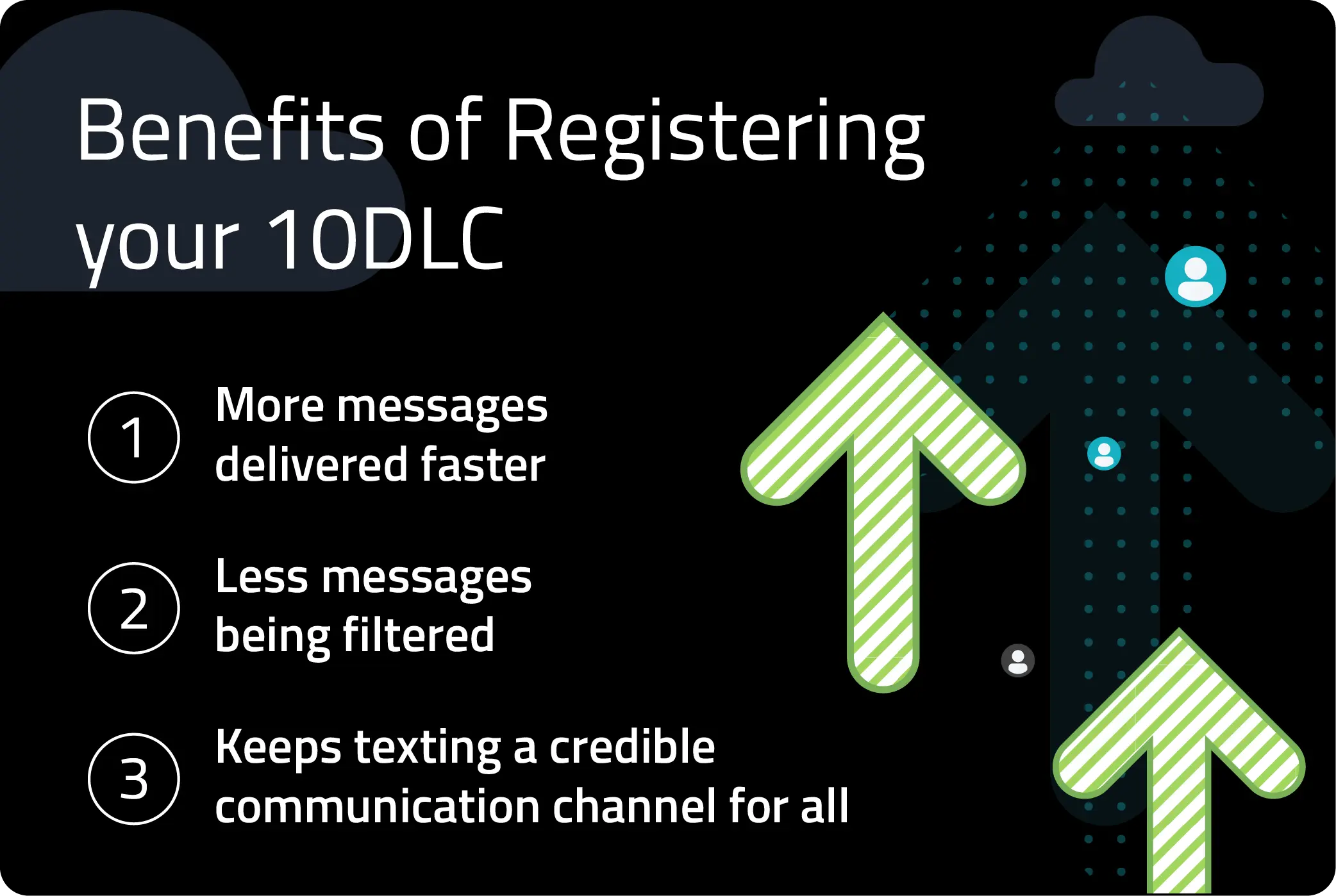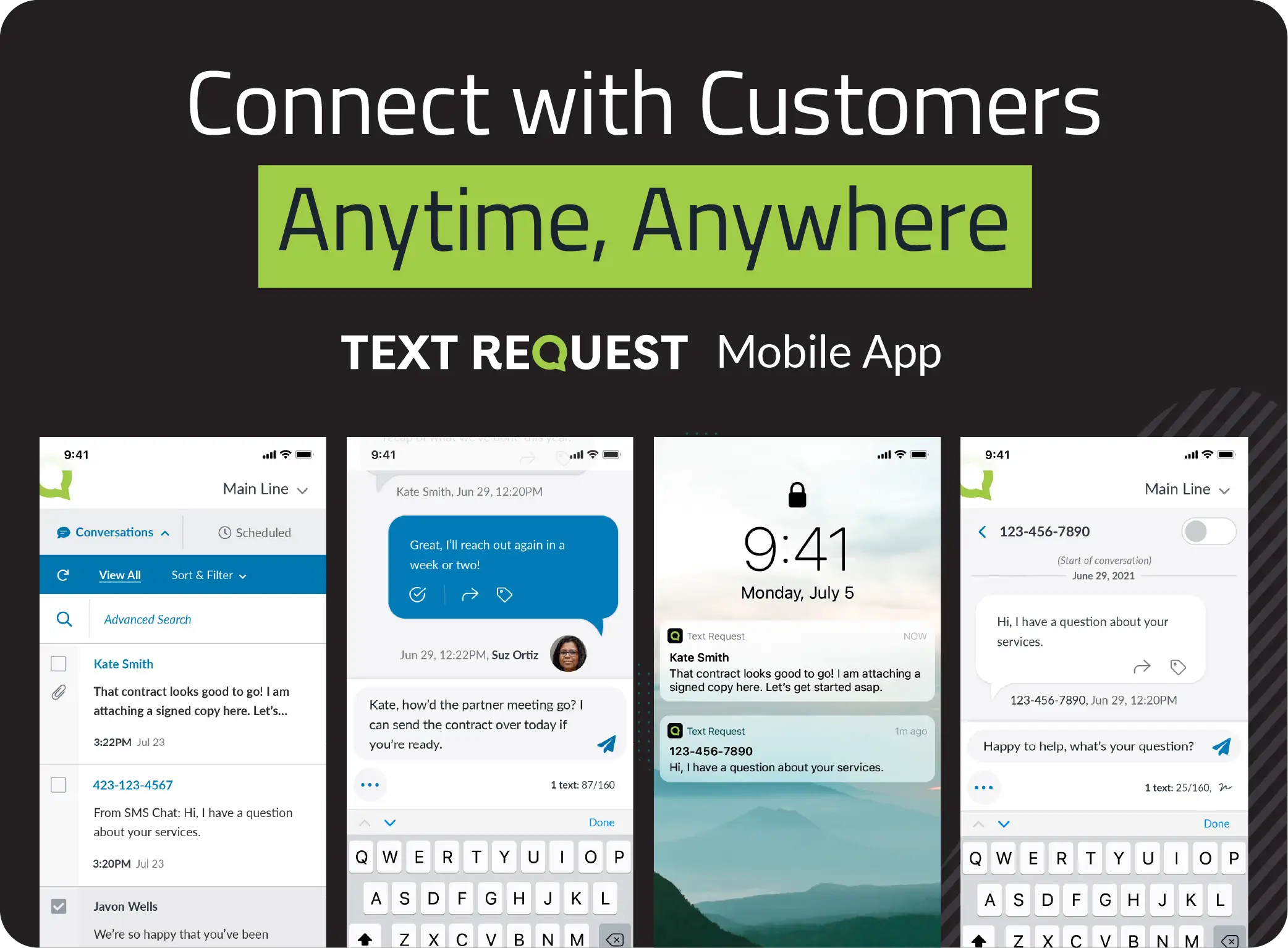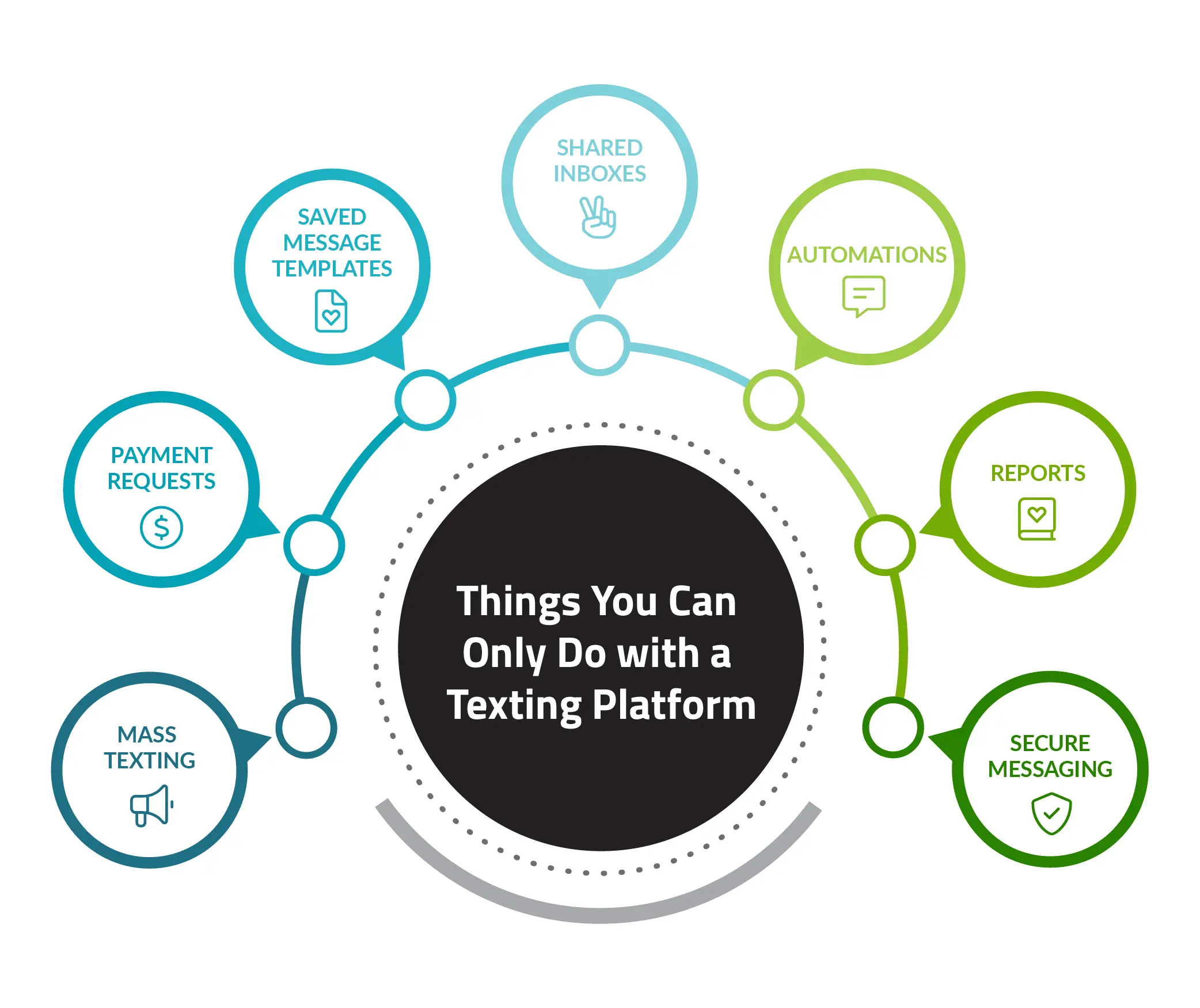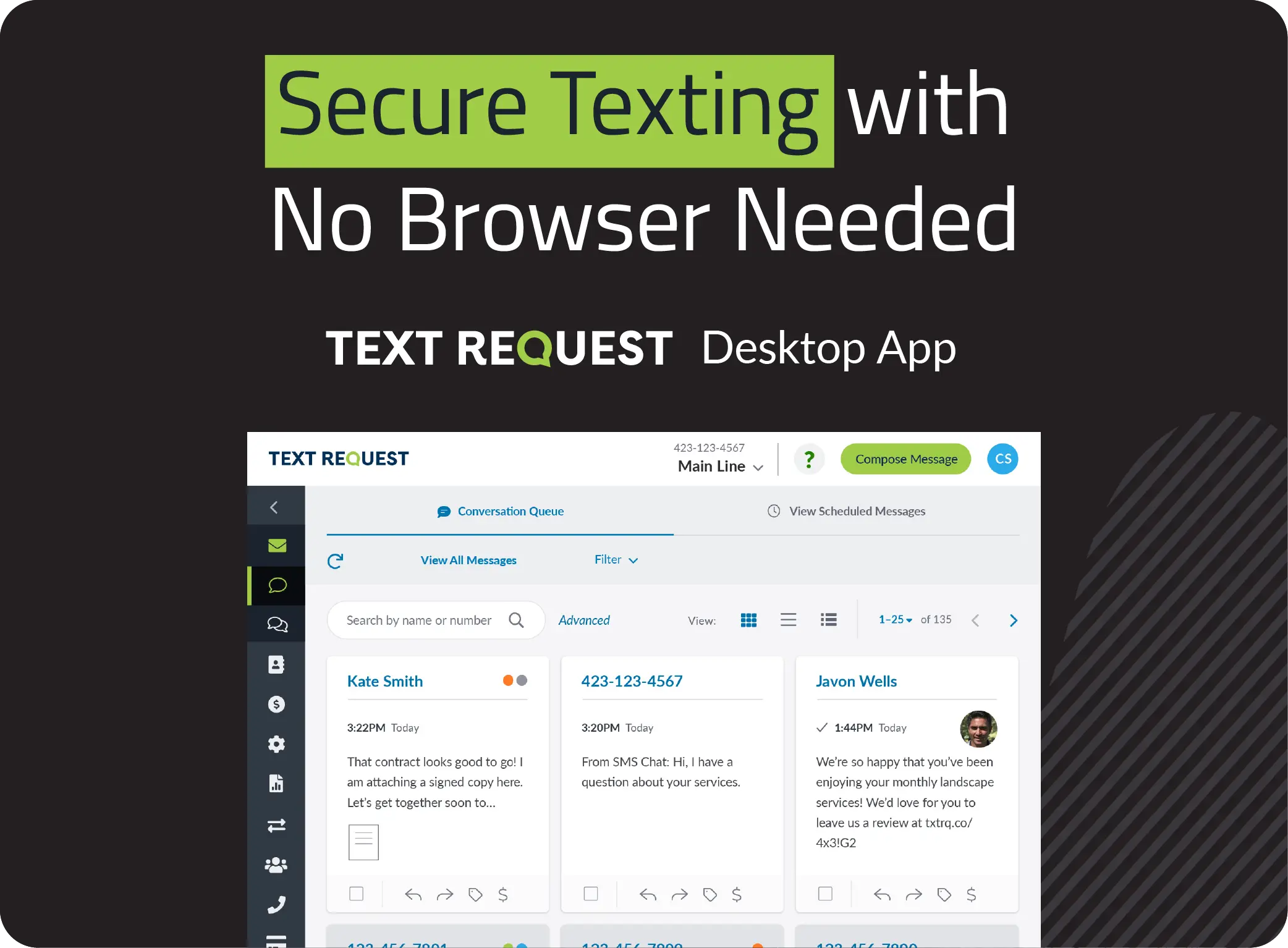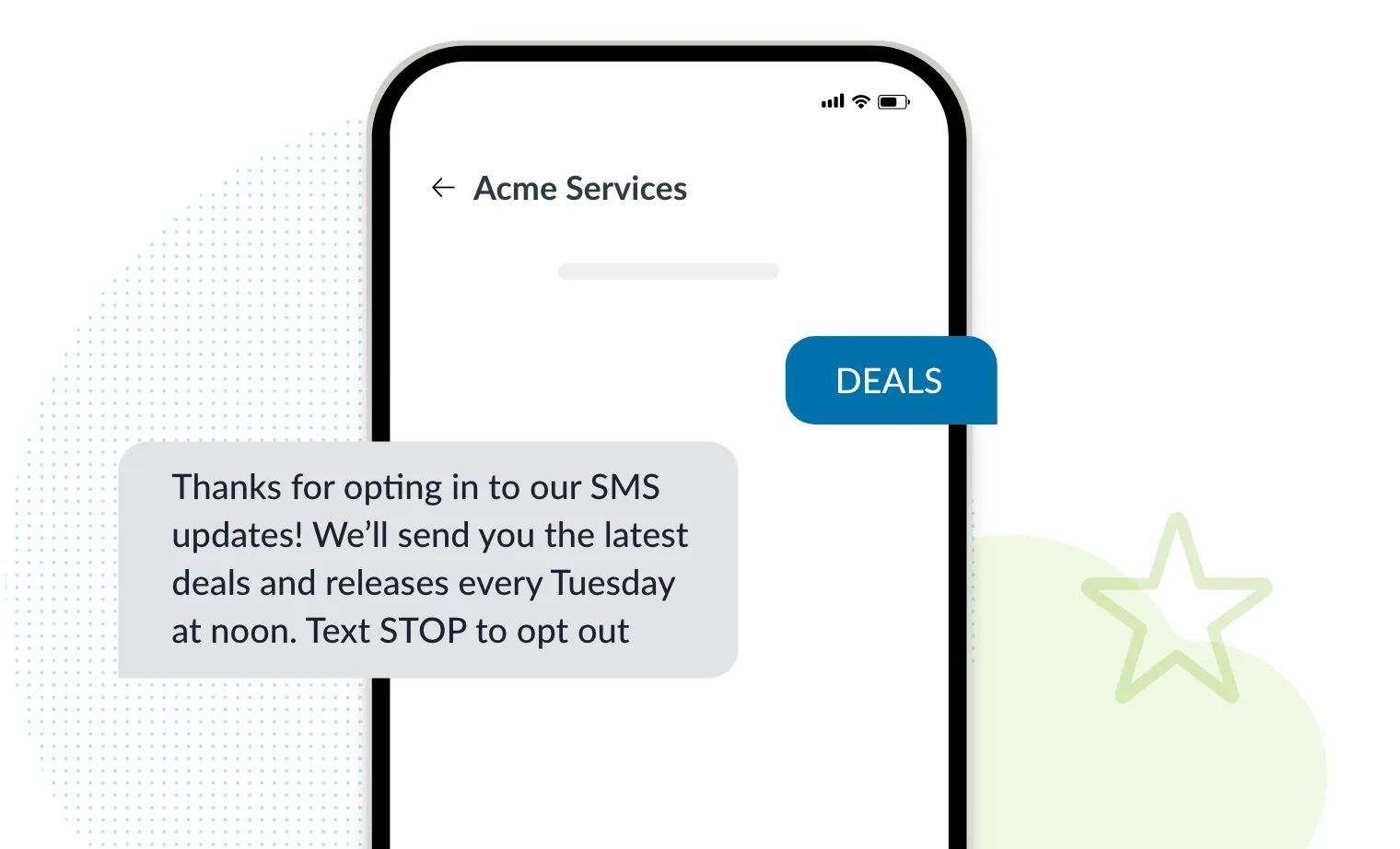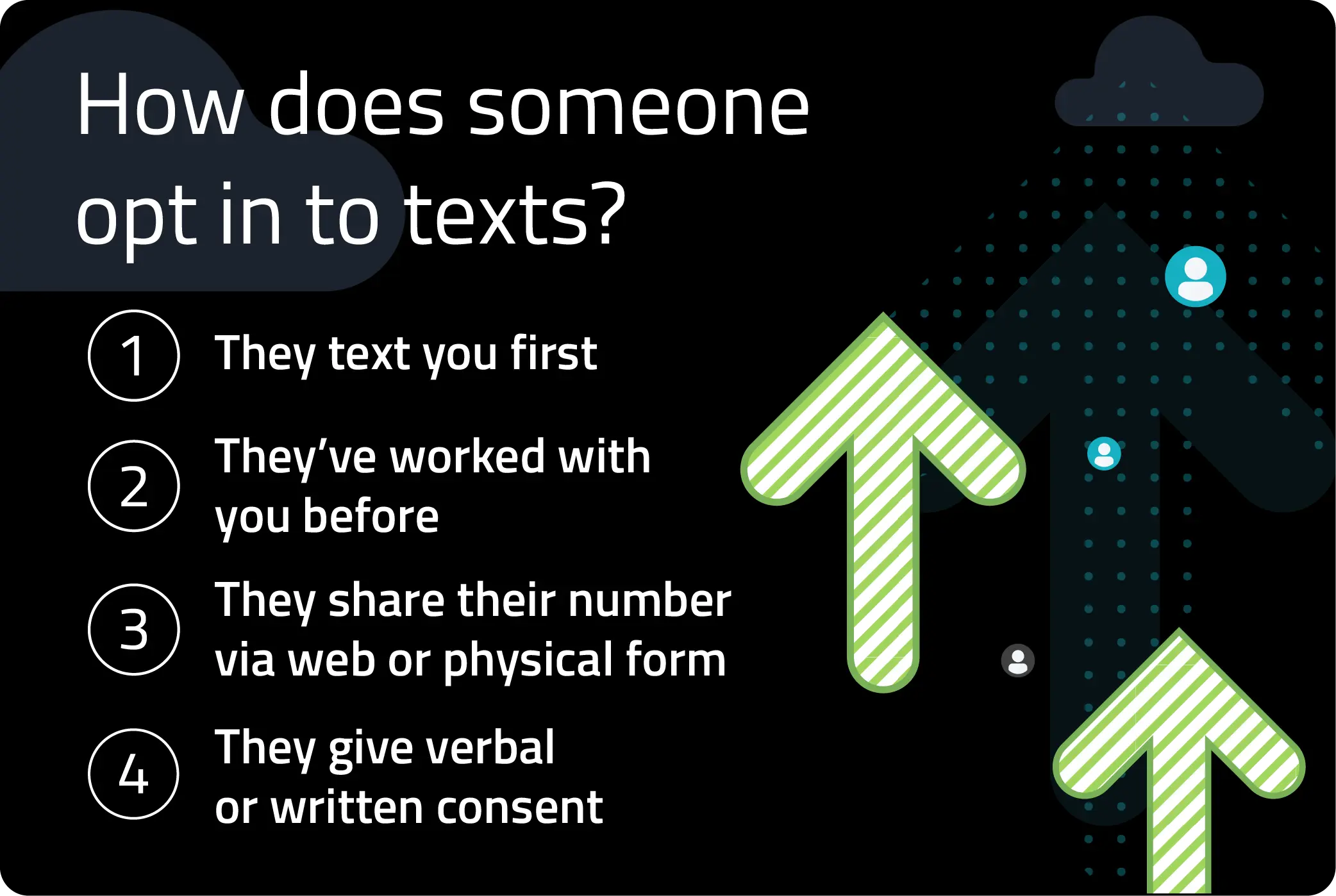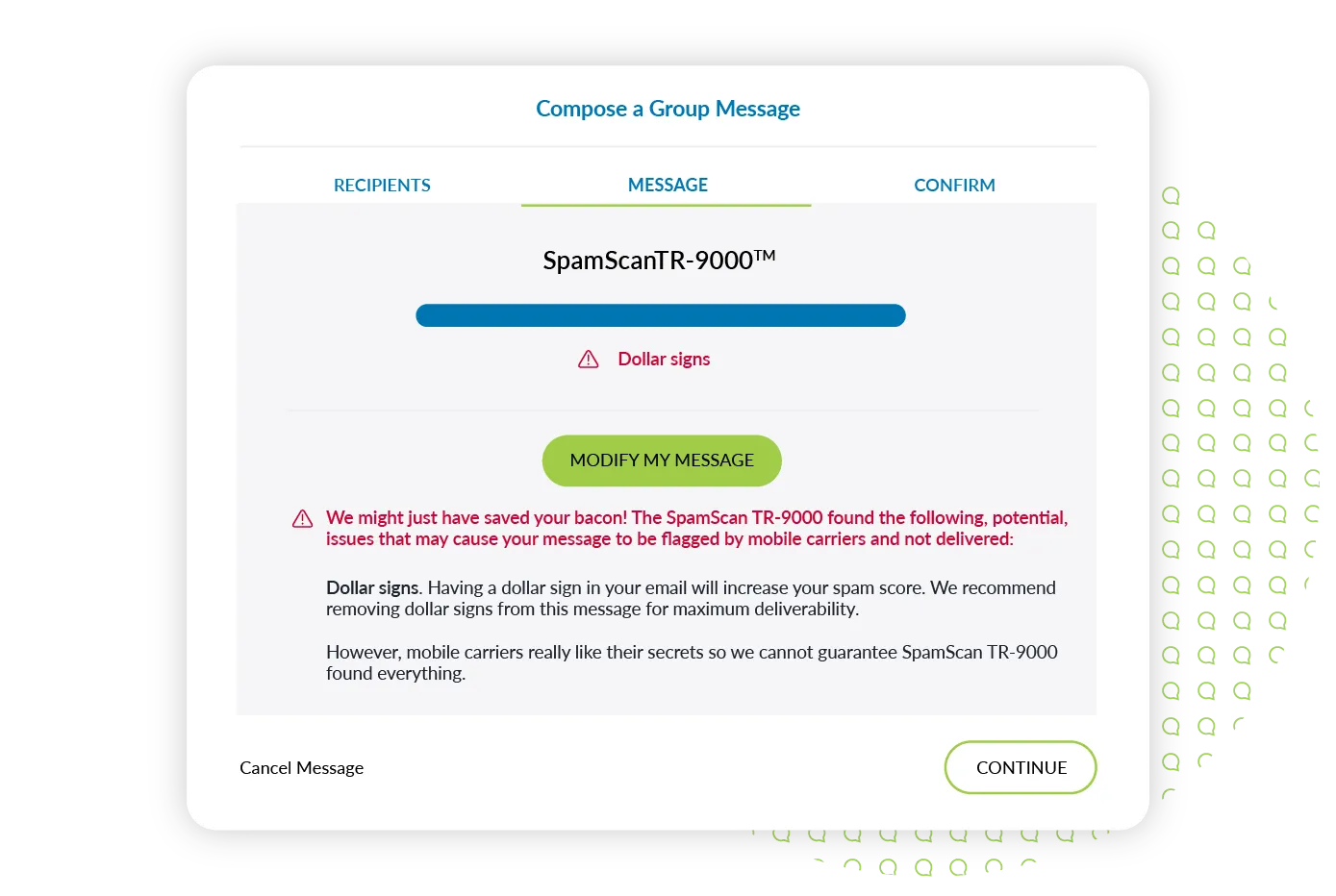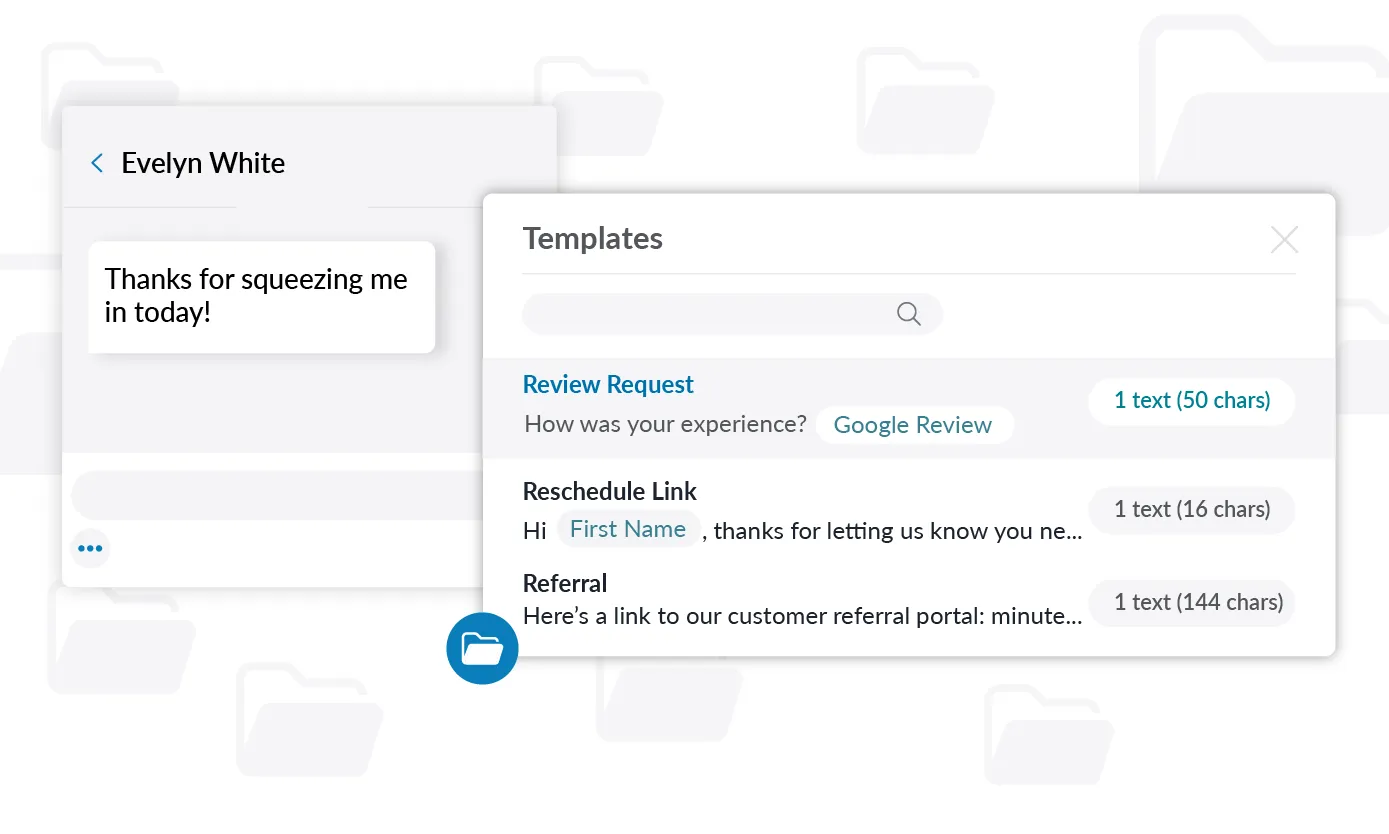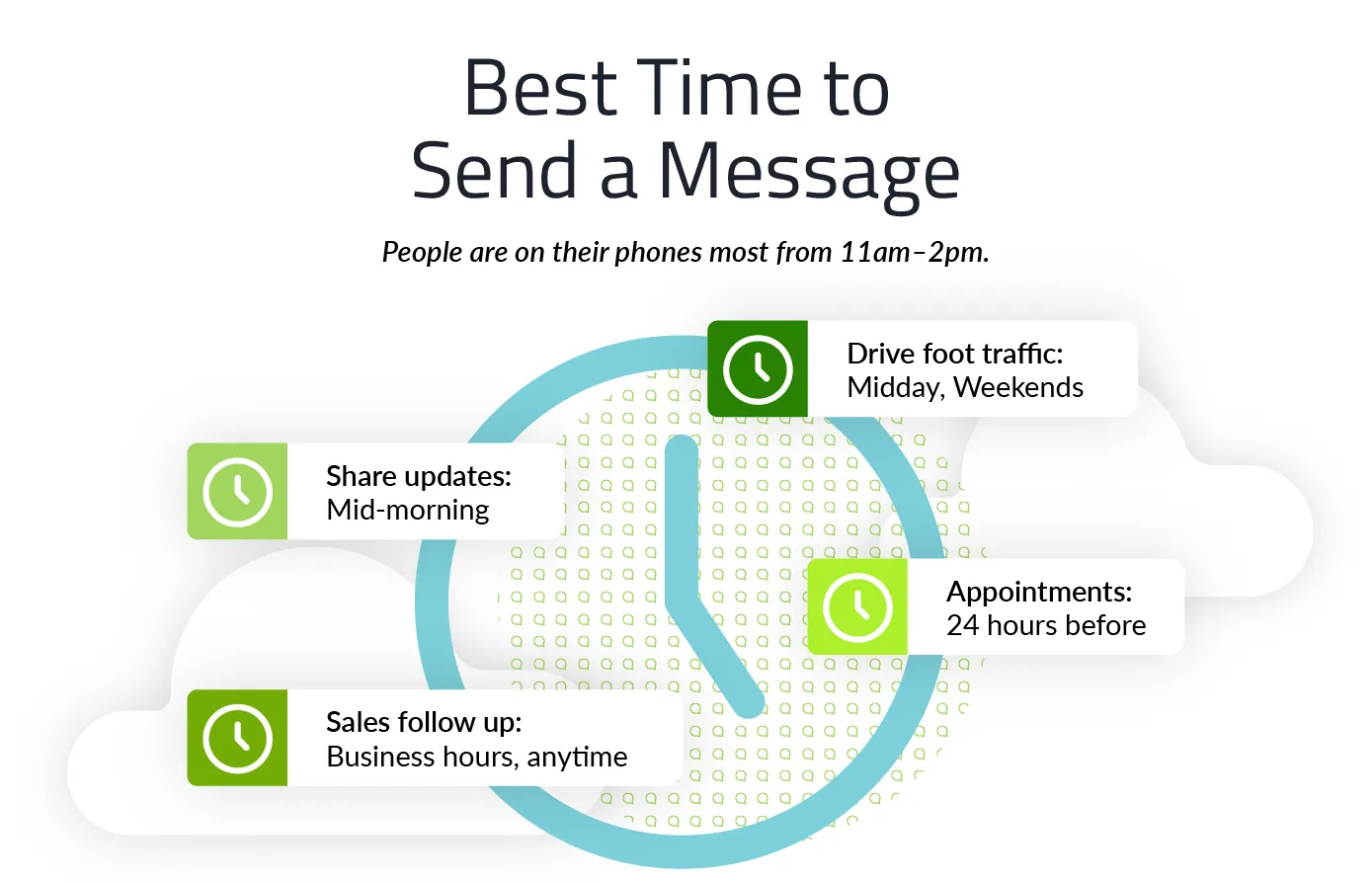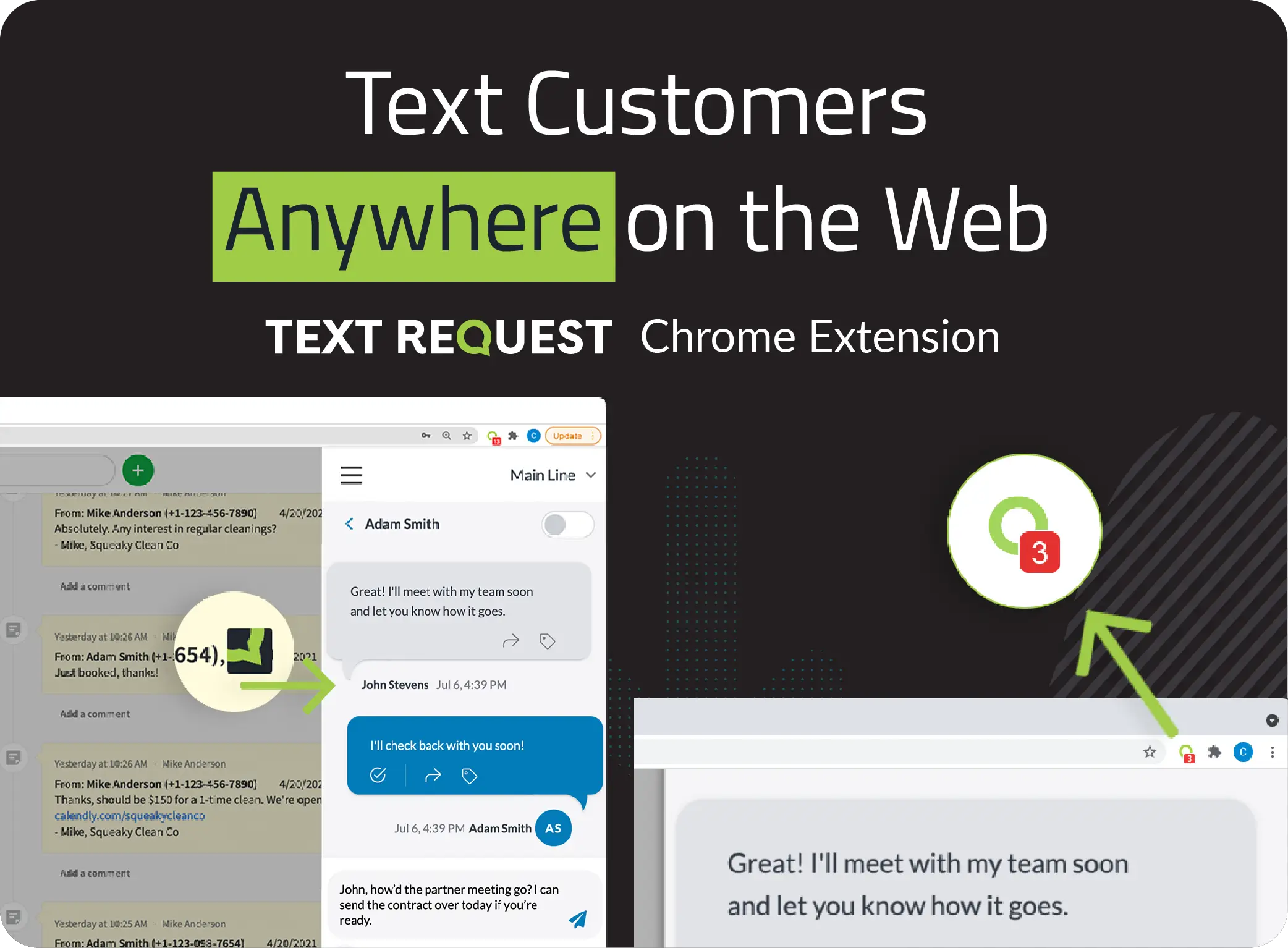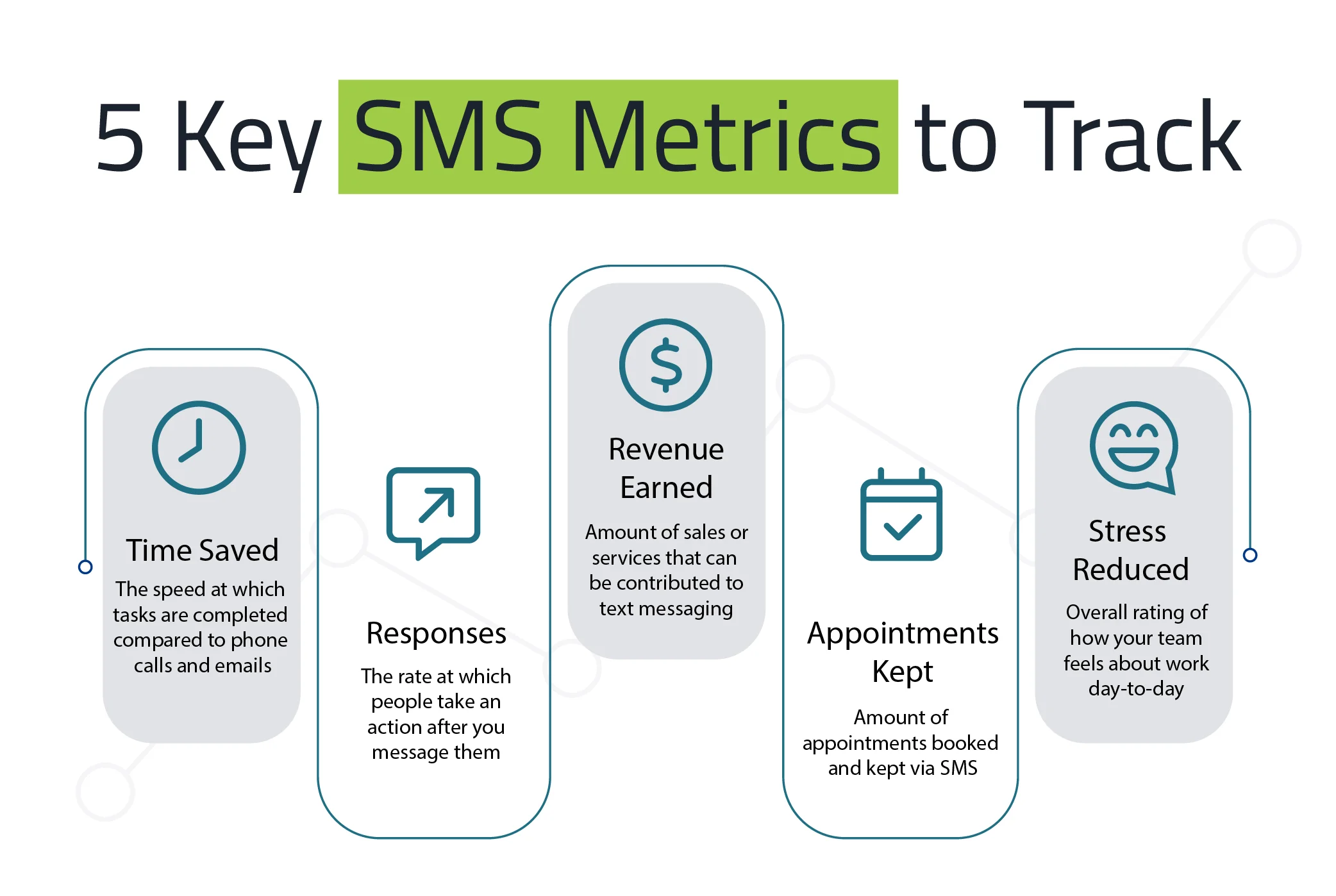Insight
Business Texting: Your Complete Guide to Professional Messaging
Business texting is booming and people like you have questions.
That’s why we created this ultimate guide to professional messaging—to bring you answers and help you feel confident texting in your organization.
Each section below stands on its own, so feel free to skim or jump around to get what you’re looking for. Still have questions? Just ask us. You’ll get an actual response from a real person.
Business Texting Basics
This section explains a lot of terminology. It also covers why and how businesses are texting.
What is business texting?
Business texting is sending and receiving texts professionally as an organization, typically using your office phone numbers, and typically through a business messaging platform like Text Request.
Organizations of all types use business texting to connect with customers, employees, volunteers, subscribers, and other contacts through Short Messaging Service (SMS) messages and Multimedia Messaging Service (MMS). It’s used for both individual conversations and for mass outreach, including:
Outbound messaging: The business texts the contact
Inbound messaging: The contact texts the business
Automations: A contact’s action triggers a text message from the business
But we’ll get into more of that later.
What is SMS messaging?
SMS stands for Short Messaging Service, and it’s a telecommunications protocol for sending small bits of data to and from cell phones through mobile carrier networks. It’s the technology behind what most of us just call “texting.”
What is MMS messaging?
MMS stands for Multimedia Messaging Service, and it’s a telecommunications protocol for sending multimedia files including images, videos, and PDFs through text messages.
The tech behind MMS messages enable them to carry more data than SMS, which is why you can send picture messages and more. That’s also why MMS messages typically count as an extra text towards your usage on a business texting plan.
What is RCS messaging?
RCS stands for Rich Communication Service, and it’s a texting technology that’s meant to be the next evolution of SMS and MMS messaging—basically a way to send more content-rich messages, with higher quality and more types of multimedia.
Think of iMessage, but being able to do it across devices and other texting apps. The problem with RCS is that not all mobile carrier networks and smartphone providers support RCS messaging, which is keeping it from becoming the new standard.
What is SMS marketing?
SMS marketing is the practice of sending text messages to customers and subscribers with offers, promotions, educational content, or updates. It’s considered a marketing tactic, but is also effective for sales. For instance, you may text subscribers about a new product, with a link to buy it online. Or you may text past customers about a discount on services, with a prompt to reply to schedule an appointment.
What is 10DLC?
10DLC stands for 10-Digit Long Code, and refers to 10-digit telephone numbers, like (423) 218-0111. 10DLC became a common term in the business texting world in 2021, thanks to new regulations and telecommunications standards put in place by mobile carriers like T-Mobile and AT&T.
Businesses now need to register their business phone numbers for texting through these mobile carriers. Ultimately, this is good. It verifies your business as a sender, increasing how quickly you can send messages and improving your deliverability. It’s also meant to drive out bad actors—think spammers and scammers. Who wouldn’t want fewer spammers?
Text Request will help you through 10DLC registration automatically, so you can skip the headache and jump straight to connecting with customers. For more details, check out our complete guide to 10DLC regulations and registration.
What is P2P Texting (Peer to Peer Texting)?
Peer to peer texting (P2P) refers to one-to-one conversations between two people, typically on cell phones, rather than through a business texting service. In a business context, it refers to texting one person at a time, instead of sending one message to many people simultaneously.
P2P texting can be done through a messaging platform like Text Request—check out our Peer to Peer Texting feature for more details—where you are limited to sending one text to one person at a time. But most business texting platforms are now classified as application to person (A2P).
What is A2P Texting (Application to Person Texting)?
Application to person texting (A2P) is texting from a business texting service like Text Request. These services are also referred to as “applications,” thus the name.
A2P used to refer specifically to automated texting services, and excluded individual texting from a business app, but recent regulation changes have re-categorized A2P as any texting from a messaging platform. I.e. if you’re texting from anything other than your cell phone, it’s considered application to person texting.
Why do businesses send text messages?
Businesses text because it works. People typically ignore phone calls and miss emails, but read and respond to texts instantly.
In fact, businesses report that only 5% of their phone calls are answered, and roughly 15% of emails are opened.
Why?
Phone calls are seen as interruptions, inconvenient, and are often spam. People tend to only answer calls when (a) it’s scheduled, and (b) they know exactly who’s on the other end.
Then there’s email. The average inbox gets about 90 new emails per day, and most people have two inboxes (one personal, one business). Out of 180 emails every day, why should they pay attention to yours? Usually, they won’t.
But texting cuts through the noise so you can actually get a response. 99% of texts are read, usually within a few minutes.
Should my business be texting?
Yes, your business or other organization should almost definitely be texting.
The one exception we’ve found is if you’re a sole proprietor or solopreneur who is only interested in texting individually with a few people a month. In all other cases, it’s helpful (and profitable!) to leverage a business texting service to better connect with customers, employees, and other contacts.
Texting is also the average person’s #1 preferred way of communicating. Can you afford to miss out on that? You’ll get more engagement, and it’s easy to use that engagement to complete tasks and boost revenue. We’ll give you suggestions on how to do that towards the bottom of this guide, and we’re happy to talk through the details with you.
Can I text from my office landline phone number?
Yes, you can text from your office landline phone number! You just need a service like Text Request to set it up for you. This will not affect your voice services. Details on how this works are in the “How do businesses send texts?” section (two below this one).
Want to see if your number is eligible? Check it below.
Can I use my cell phone for business texting?
You can text from your cell phone, but it’s not ideal for business messaging. You’re better off using your office phone number, and connecting it to a texting service. There are at least seven reasons why:
1. Text and call from the same number: Especially important if you’ve been promoting your office line on your website, business cards, ads, online profiles, or elsewhere.
2. Work life balance: Customers will text you whenever they feel like, but with a business texting service, you can choose whether you get those texts on your cell or when you pay attention to them.
3. Mass Texting: Need to text multiple people at once? Thousands? You need a professional messaging service with a Mass Texting feature.
4. Compliance: Cell phones aren’t compliant. You need a platform that the business manages, where all data is kept permanently and stored securely.
5. Bells and whistles: Saved message templates, automations, integrations with your other software—there are lots of things a business messaging service can do that your cell phone can’t.
6. Shared inboxes: Need more than one person monitoring messages? Then you need a business texting service.
7. Carrier restrictions: Mobile carriers have essentially called permanent dibs on mobile phone numbers, and will not allow them to be used with a business texting service.
If you need to text on-the-go, we have iOS and Android mobile apps for business messaging, so you can still text from your business number on your cell phone.
How do businesses send texts?
Businesses send texts by connecting their current office phone number(s) to a text messaging platform, like Text Request. Every phone number, even landlines, have two sides to them—a voice side that you’re already using, and a messaging side that you may or may not be.
We verify that you own this phone number. You give us permission to use it for texting. Then we do some technical pushups behind the scenes to tell mobile carriers and other telecommunications companies that any text sent or received through your phone number should be routed through your Text Request account.
This process is called “SMS Hosting” and it does not affect your voice services. This way you can text directly from your office phone number, straight from your computer—or wherever you work.
How effective is texting for business?
Texting is generally very effective for accomplishing business goals. It’s common to see returns of 1,000% or more, but there are a few variables that will affect your experience:
1. Who you’re texting with: People who’ve interacted with your brand previously are more likely to engage with you through text, compared to contacts you’re cold texting.
2. What you’re texting for: Texting for revenue-producing reasons like sales and marketing tend to bring more profits than texting for customer service and hiring.
3. How you’re measuring success: Time saved? Money made? Customer retention? It’s helpful to determine goals before you start, and tie a metric to them, but what metric you focus on may affect how “successful” your texting strategy is.
4. What your expectations are: Texting is an incredible channel—the best, really—but if you’re tough to work with, don’t have any contact data, or don’t offer a product or service customers actually want, text messaging isn’t going to magically improve your business.
How can customers text with businesses?
Customers can text with businesses the same way they text with friends and family. Simply enter the business’s phone number into your new text, type your message, and hit send. The only caveat is that the business you’re texting must be able to receive texts at that number, but it’s increasingly common for businesses to text through their office phone numbers.
Are contacts charged for texting with a business?
Contacts are rarely charged for texting with a business. Standard message and data rates apply, but most people have an “unlimited talk and text” plan, and are not charged. Texting with a business is treated the same as texting with friends and family.
Do contacts have to download an app to text a business?
Nope, contacts do not have to download an app to text with a business. If the business is using a texting service like Text Request, then you just text back-and-forth with their office number the same way you would with a friend.
However, there are some businesses that choose to send messages through a proprietary app. In this case, contacts would have to download their app to text with the business. This is not recommended, because it creates a subpar experience for both the business and the contacts. Why download a new app just to reach one business?
Can I text from my computer?
Yes, you can text from your computer using a business messaging service. With Text Request, you can login on your browser, download our desktop app, or use our Chrome extension to text however you please. You can also text from any mobile device, like a tablet or smartphone, using our iOS and Android apps.
Is texting relevant for B2B businesses?
Yes, texting is a great channel for B2B businesses to use. If you are marketing, selling, serving, or communicating with other businesses, text messaging is still often the quickest and preferred way to connect with those customers.
Something else to keep in mind—B2B buyers increasingly expect B2C experiences, so don’t write texting off because you think it’s only for B2C brands.
SMS Compliance
This section covers all things text messaging compliance. Note: Lawyers did not write this, and this does not constitute legal advice.
Is business texting TCPA compliant?
Yes, business texting is TCPA compliant, but there are a few things you have to do to text in compliance with the Telephone Consumer Protection Act and other relevant legislation.
1. Only text opt-ins: Contacts need to opt in to receive messages from you. You can’t just buy a list, and we recommend not texting for cold outreach. A contact sharing their contact information with you counts as consent.
2. Tell contacts how to opt out: You must tell contacts how they can stop receiving messages from you. Text Request takes care of this automatically by adding “Reply STOP to opt out” to the end of the first text you send to each new contact. Anyone who replies STOP will be automatically opted out, and you won’t be able to text them unless they opt back in by texting START.
3. Add “human intervention”: TCPA was enacted specifically for autodialers, which are defined as a technology that will “randomly or sequentially” dial numbers automatically. If you’re texting opt-ins, this is a non issue. Messages need to be sent either manually by an employee, or automatically based on a contact’s behavior (i.e. triggered messages).
Is texting HIPAA compliant?
Yes, texting can be HIPAA compliant, but you have to follow a few steps to make sure you comply with the Health Insurance Portability and Accountability Act and related legislation. Don’t worry, we’ve made this incredibly simple.
You’ve got two options. You can either:
1. Use a HIPAA compliant texting platform: This gives you extra layers of security and encryption, so you can text personal health information (PHI). We have a HIPAA Compliant Texting option, for reference. Or…
2. Don’t send PHI: If you are not sending protected health information (PHI), then technically you don’t need a HIPAA compliant account. We still recommend that you use one, though. It gives you more flexibility for your conversations, and more security (without sacrificing function). There’s no reason not to. Check out our HIPAA compliant option if you’re interested in starting.
How do subscribers opt in to text messages?
Contacts become subscribers by opting in to receive texts from your organization. They can opt in a few different ways.
1. Text a keyword: The simplest way to subscribe is to text a keyword to your business number to opt into text messages from that number. For instance, they may text START to your number to be added to your general subscriber list.
2. Use multiple keywords: Many companies create different subscriber lists on the same phone number using topical keywords. For instance, subscribers may text in VIP to opt into discounts and promotions, or NEWS for regular newsletter updates, or WEATHER for emergency alerts.
3. Fill out the form: Brands often gather subscribers by using a separate form, like your website contact form or event registration. Include a field to collect cell phone information, and—to cover your bases—have a disclosure that says something to the effect that “by submitting your information you give us permission to contact you via the info given.”
All-in, subscribers can opt into text messages similarly to how they opt into emails.
How do subscribers opt out of texts?
SMS subscribers can opt out of text messages by replying STOP. Most systems also automatically register CANCEL, UNSUBSCRIBE, END, STOPALL, and QUIT as opt out keywords.
It’s possible for subscribers to opt out of a specific list, without opting out of all communications from your number. For example, if they had opted into two lists, one for NEWS and one for EVENTS, they could reply STOP EVENTS to opt out of that list, but would still be opted into NEWS.
To help with easy opt outs and compliance, Text Request has an automated message—”Reply STOP to opt out”—added to the first text you send to any new contact.
How can I report spam texts?
No one likes spam text messages, including us, and you should definitely report any spam messages you get. Here’s how.
Note: Getting a text from a company you’ve previously contacted or bought from is not considered spam.
1. Reply STOP to opt out: This will opt you out of receiving texts from that number.
2. Forward the message to 7726: That number spells “spam” on your keypad, and will send the text directly to your mobile carrier. Your mobile carrier will reply with an automated message asking for the sender’s phone number.
3. Share the sender’s phone number: Just copy and paste the number into a message back to 7726. You will then get a confirmation text that your carrier has received your spam report! They’ll take care of the rest.
This data feeds into their algorithms for monitoring spam messages. If the same phone number gets too many spam reports, mobile carriers will block all traffic from that number.
What happens if my business texts are marked as spam?
If a few of your business texts are marked as spam, then you probably just need to change up the messages you’re sending. See our spam guide for recommendations.
If none of your texts are making it to your contacts, or if you’re seeing an extremely high opt-out rate, then it’s likely one or more mobile carriers have “blacklisted” your phone number. This means they will no longer deliver any messages from it. This rarely happens, though, especially if you follow the tips in the section directly below this one.
What texts do mobile carriers mark as spam?
Each mobile carrier filters texts for spam differently than the next. They have their own networks and algorithms, after all—so what Verizon does is different from what T-Mobile does—but you can generally protect your messages by avoiding sending these things:
ALL CAPS
Shortened URLs: Contacts can’t see what’s on the other side of them, so it sends a red flag to carriers.
Dollar signs: No $$$
Excessive emojis: One or two are fine. More than that is a red flag.
Sending too many texts too quickly: Reference our 10DLC registration guide for volume estimates and other suggestions.
Illicit or regulated material: Anything about hemp or marijuana, firearms, debt collection, or other heavily regulated items is likely to toss up a red flag.
The biggest factor tends to be how many texts you’re sending. If you’re a Text Request customer, though, we have a Spam Scanner feature to help you out with any message going to more than one person. We’ll tell you if there are any red flags, and allow you to edit your message before sending.
For non-customers, check out our guide to spam messages for more details.
Business Texting Strategy and Execution
This section shows you how to implement—and see results from—texting in your business. Our best info is synthesized in our 5 Steps to a Successful Texting Strategy eBook, so you may actually want to start there.
How do I know if my contacts’ phone numbers are mobile, and can be texted?
We can look up your contacts’ phone numbers, and tell you whether you can text them or not. It’s quick, and it helps you keep your data clean. You wouldn’t want to import tons of contacts into Text Request that you can’t even text!
To have your contact list scanned, just contact us.
How do I get contacts to text me?
You can get contacts to text you by doing four things:
1. Tell them it’s an option: Most people have to know they can text you before they’ll try.
Announce it on social media
Include it in your emails
Send an interoffice memo or Slack
Add to in-store signage
Put it on your website
We also recommend telling people repeatedly, because it’s rare that someone hears something once and takes action on it.
2. Add “text or call us at”: You have your phone number in lots of places with the prompt to “Call us.” Tweak that prompt to “Text or call us at …” You may be surprised by how many people choose to text you.
3. Set up a keyword: Keywords are great for building subscriber lists, and for automatically sharing information. For instance, you might have a keyword for VIP that people can text to opt into exclusive offers, or a keyword for DEMO that people can text to get an autoresponse with a link to schedule a demo. These give people a reason to text you, and help you build your subscriber lists over time.
4. Put SMS Chat on your website: SMS Chat is a web chat widget that turns live chats into text conversations. They start the conversation from your website, messages come into your texting dashboard, and your replies go to their text messages. This helps you better engage customers, while also giving you a great way to follow up after they’ve left your website.
How do I build an SMS subscriber list?
There are three basic steps to build an SMS subscriber list:
Use keywords to encourage opt-ins
Give people a reason or offer to subscribe
Promote your subscription or newsletter everywhere
If you’d like to take things further, the businesses building the best text subscriber lists also:
Use contact forms on their website, at events, and elsewhere
Cross-pollinate SMS subscribers from their email subscriptions
Text past customers to see if they want to also receive texts
Be sure to check out the section above, too—“How do I get contacts to text me?”
As with building any list, the most important things are to be intentional and consistent. You will need to actively encourage subscriptions, and give people something in exchange for subscribing, in order to build your list.
Dive deeper with our complete guide to building an SMS subscriber list.
What should I text my customers?
What you should text your customers depends on what you’re texting for—sales, customer service, marketing, HR, and bill pay all warrant different messages. We’ll give you a few suggestions in the next paragraph, but you may want to check out our guide to writing text messages your customers will love, and the text message templates section of our Resources hub.
A few basic things to include when you text your customers, employees, or other contacts:
1. Set context: Why are you texting them, and how did they get onto this list?
2. Note who you are: If it’s the first text, or first text in a while, they may not know or remember who you are. So include a signature at the end of the message to refresh their memory, like “- Kenneth, Text Request.”
3. Have a reason to text: Messages should either share an important update, ask for something you need to get your job done, or provide an offer you think that contact will enjoy.
If you do all of these things, you’ll have a great experience texting. If you do none of them, you may not see the results you want.
When is the best time to text customers?
The best time to text your customers, or any other audience, is whenever they can take action on your message. Everyone is going to see your text, but they can’t always do something about it in the moment. You want them to do something about it.
For example, if you’re a boutique, you probably don’t want to send promotions about your new inventory at 9am on a weekday. Your message will get contacts’ attention, but they won’t be able to browse or buy while they’re at work. Or if you’re following up about a business contract, your contact may see your text instantly on a Saturday afternoon, but they aren’t going to be in the mood to act on it.
General recommendations for the best time to send a text:
Business Services: Text during standard business hours, 9am to 5pm Monday through Friday
Retail: Text in the evenings from 6pm to 8pm, and on weekends from 9am-8pm
Appointment Scheduling: Early morning through lunch on weekdays, from 7am to 2pm
Media & News: Early morning from 7am to 9am, and evenings from 6pm to 8pm
Responding to inbound questions and sales inquiries: Respond ASAP, anytime
As with any communication channel, the best advice we can give is to understand what your audience will engage with and when they’re ready to do it. Some of this can only be learned through trial and error.
How do I send an SMS campaign?
You only need three things to send an SMS campaign: contacts, a message, and a business texting tool. Follow these steps to do it:
1. Upload your contacts or choose your list: First time texting? Upload your list of opt-in contacts into Text Request. You can add them directly to a Group (subscriber list) for easy segmenting. If you’ve already been texting, then just choose which contact Group(s) you want to send to.
2. Type your message: The best message to send depends on your use case. We recommend setting context for why you’re texting, saying who the message is from, and giving contacts a reason to act—like asking them to reply or click a link. Bonus points for including an image to help communicate your point. Check out our guide to writing texts your customers will love for more details.
3. Send and watch: With Text Request, all you need to do is click Send or schedule a time to send your message. From there, pay attention to responses and engagement metrics to see how your campaign is performing.
As you get comfortable sending SMS campaigns, we’ve got plenty of text messaging resources to help you send bigger and better campaigns. Take a look.
How do I add texting to my CRM or other software?
There are three ways to add texting to your existing customer relationship manager (CRM) or other software:
1. Use a Chrome extension: This acts as a no-code integration that allows you to text out of your CRM, or from anywhere else on the web, by clicking on phone numbers. People tend to like this because it’s so simple and flexible. Messaging data will live inside your Text Request account, unless you copy and paste it into your CRM.
For more details, view our Text Request Chrome browser extension.
2. Connect a pre-built integration: This usually gives you contact-syncing and message-syncing between your texting service and your CRM. Sometimes it also enables you to text directly from your CRM, and to set up text automations. Each integration is unique, so check out our pre-built SMS integrations for details.
3. Build your own integration: If you have software development resources, this is usually your best bet, because you can customize the integration to your unique needs. This is also a good option if you sell software to businesses and want to add in new functionality that you can upcharge for. Interested? Check out our SMS API docs and our Partners page.
What are common reasons for businesses to text?
These are the eight most common use cases businesses text for.
Scheduling: Coordinate, book, confirm, remind, and keep more appointments.
Sales: Follow up with prospects to move them through your pipeline or set up calls.
Lead Generation: Prompt inbound texts from your website and everywhere else you market.
Customer Service: Handle general questions and customer needs throughout the day.
Hiring & Staffing: Touch base with candidates to set up interviews and fill jobs faster.
Internal Communications: Better connect with employees for company updates, surveys, and more.
Marketing & Promotions: Text some or all of your customers to lift sales and sign-ups.
Payments: Request and collect payments to speed up your cash flow and increase retention.
Companies that have the most success texting send messages for at least two use cases. They also track their progress against a key metric. For instance, they might pay close attention to time saved, conversion rates, new sales, average sale per customer, or connect rate (how many responses you get compared to other channels).
For starters, pick the use case that will add the most value to you or your team. Then layer in others as you get comfortable with the first.
How can my business start texting?
Your business can start texting in a matter of minutes—it just takes a few easy steps:
1. Create your account: Visit our pricing page to choose your plan and sign up.
2. Setup your number: Use your existing office number or grab a new one for texting, on us.
3. Add your contacts: Upload a CSV file of existing contacts—you’re never charged for contacts, so bring as many as you want.
4. Invite users: Who else on your team should be helping you text? Invite as many as you want, no charge.
5. Start texting: You’re all set to text! Whether it’s one person at a time or thousands, you can now connect with customers and other contacts through the #1 most effective channel. Congrats!
We’re here for you every step of the way to strategize, implement, get trained, and anything else you need. Just contact us to start the conversation, or schedule a demo below.