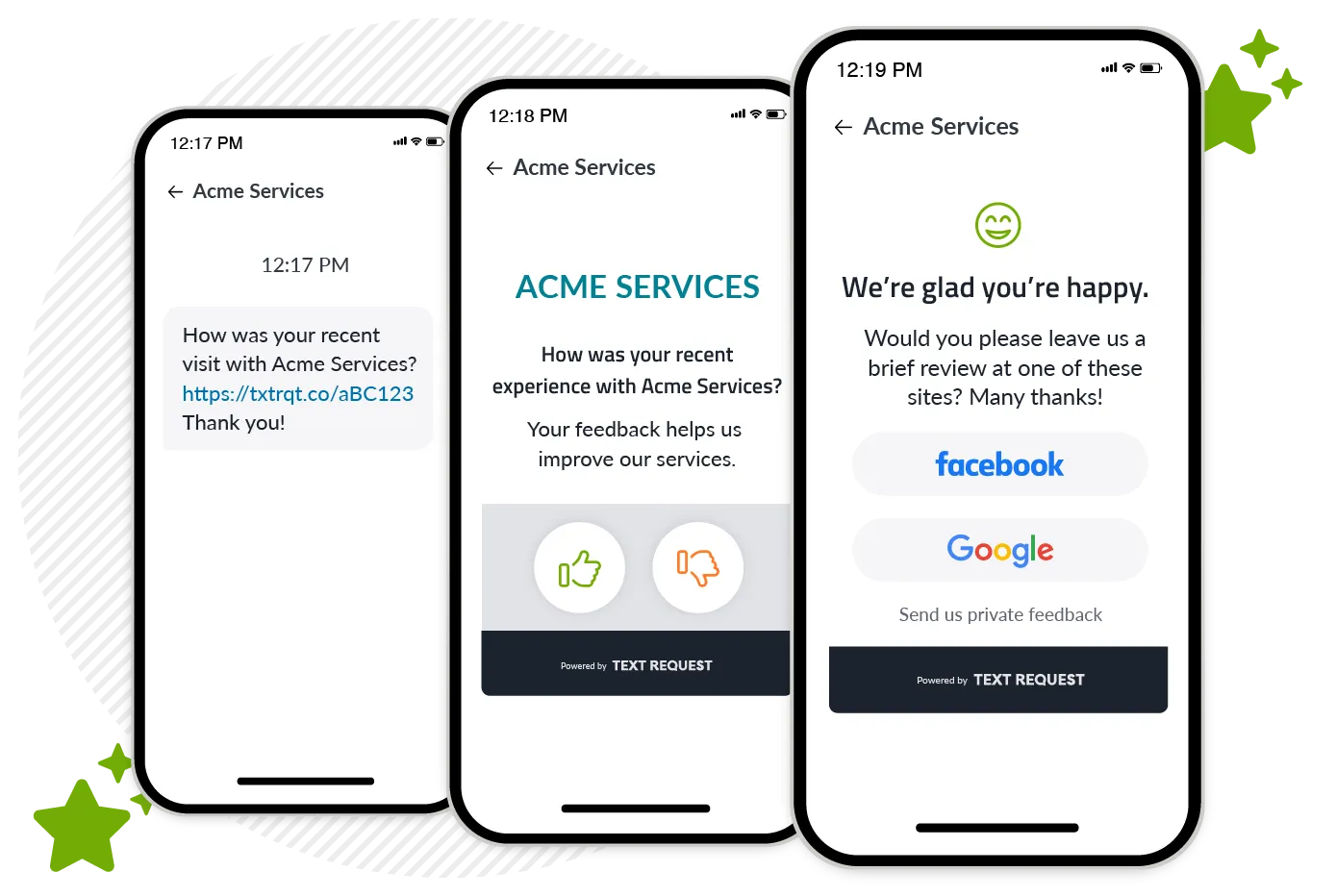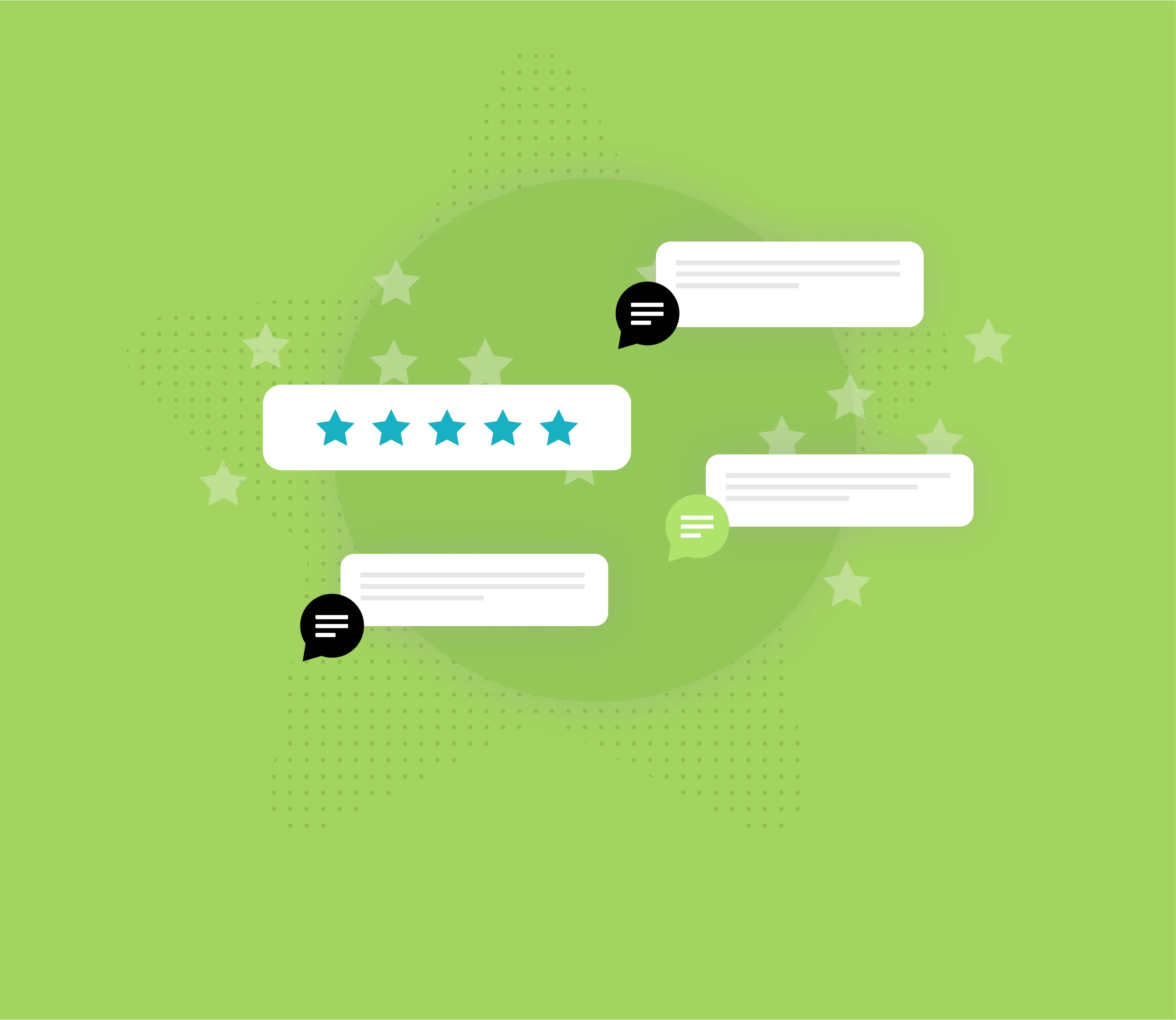Newsletter
SMS for Feedback: How to Get More Reviews
Reviews are often the first impression you make on potential customers. They help you rank in local searches and sway people to work with you. Here’s how to get more using SMS.
1. Get Your Review Link
Show customers exactly where you need feedback.
There are tons of different review platforms, but Google is a must for ranking in local searches.
Here’s how to create your Google review link:
Log in to your Google My Business account
Select the “Home” menu option
Select the “Get more reviews” section, and copy the URL
2. Track New Customers
The best time to ask for a review is after you complete a service, or after the customer has had a chance to use your product.
We love using HubSpot to track our customers’ lifecycles. Point of sale systems (POS), like Square, can also help you know when a customer purchased before you ask for a review. Automate some of this with our integrations.
3. Make the Ask
Don’t beat around the bush or write a thousand-word essay.
Customers respond to requests that are short, sweet, and to the point. That’s why texting your review link is the best way to capture their attention.